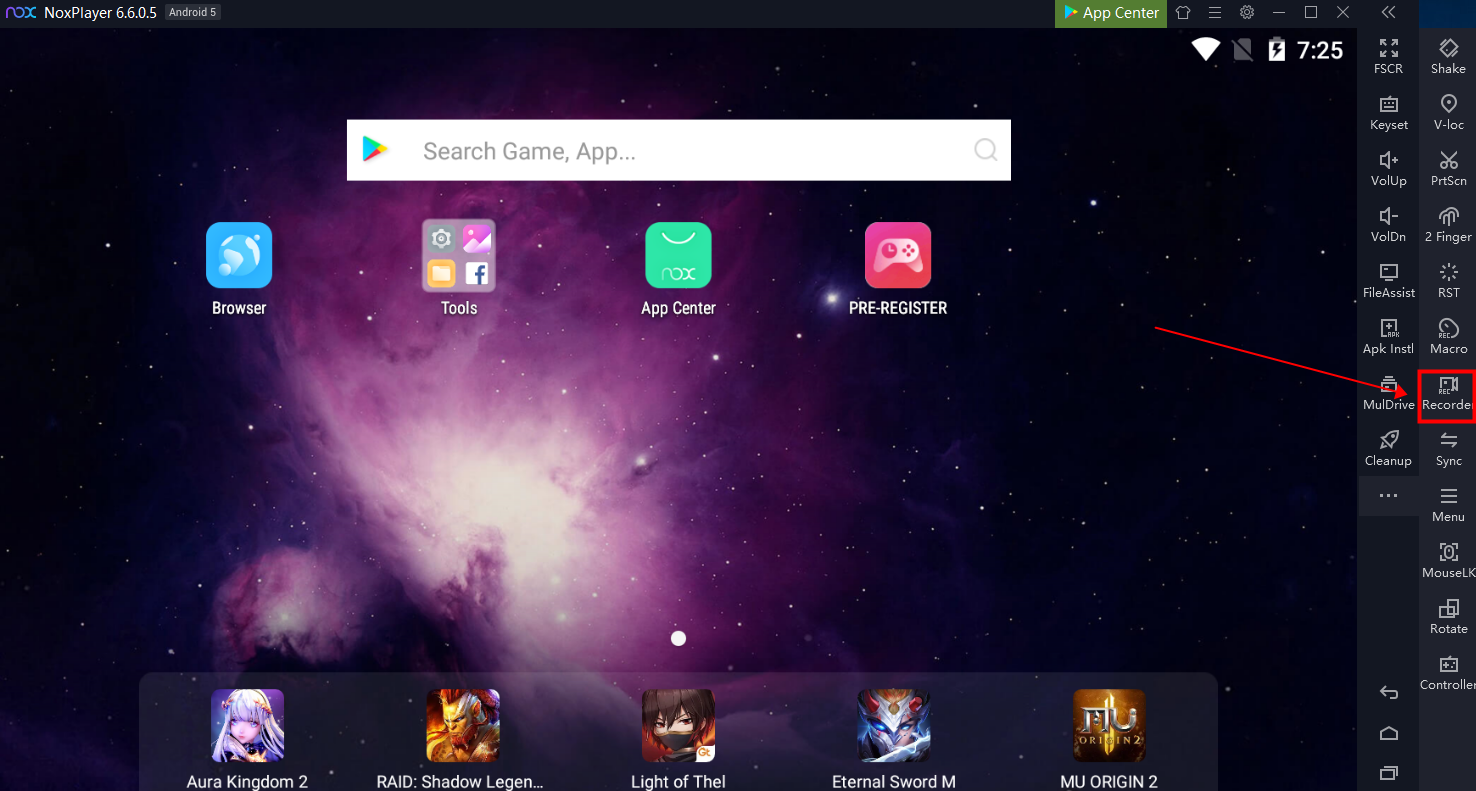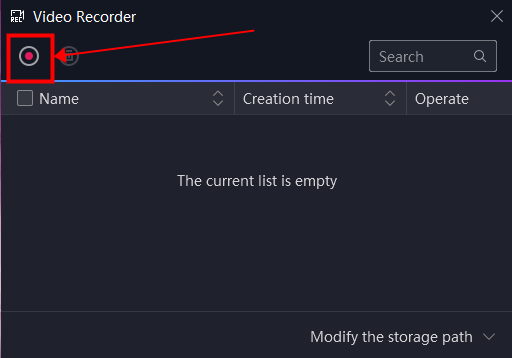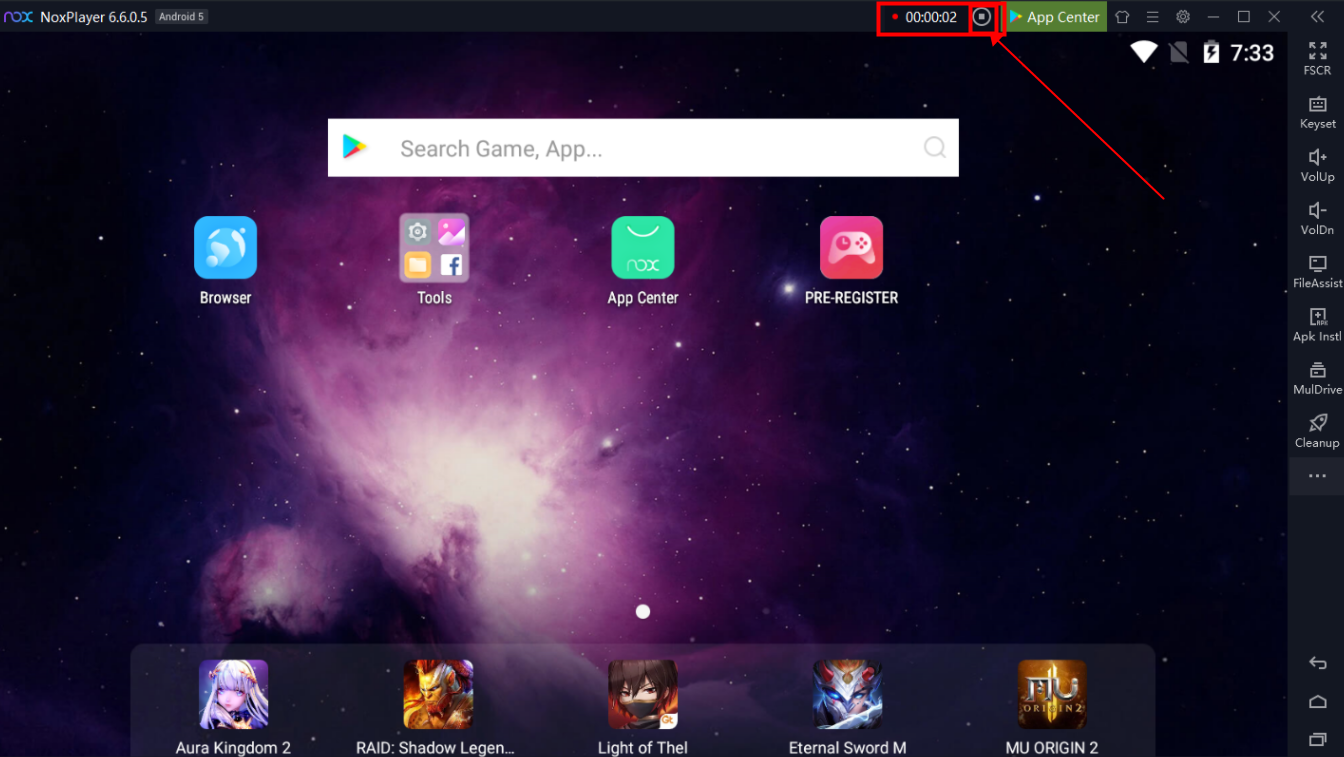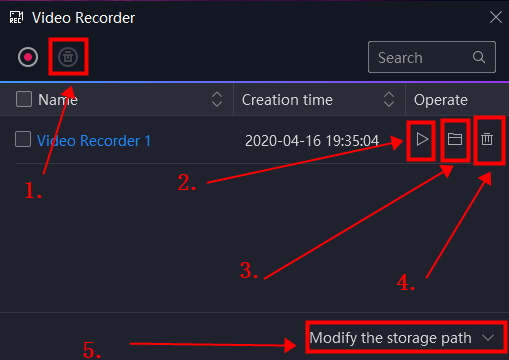How to Use Video Recorder on NoxPlayer
Many users may not familiar with the Video Recorder function on NoxPlayer. Don’t worry, this tutorial will give you a full introduction about how to use the Video Recorder on NoxPlayer.
- Open and download Video Recorder on the Toolbar
2. Click “Record” to start recording
3. Click “Stop” to stop recording
4. Other functions of the Video Recorder
1> Delete the selected video
2> Play to video
3> Open the folder where the video os located
4> Delete this video
5> Modify the saving path