How to import your backup files in NoxPlayer v6.0.2.0 and above version
NoxPlayer the 6.0.2.0 version of the NoxPlayer, the backup file format will change. The suffix of the backup files
before the 6.0.2.0 version of the NoxPlayer is “vmdk” from the 6.0.2.0 version(including 6.0.2.0), it will change to “npbk”.
In other words, the backup files before the 6.0.2.0 version can be imported into the 6.0.2.0 version,
but conversely, it can not import the backup file of the 6.0.2.0 version to the old version due to the format. In order to import the backup file from
the 6.0.2.0 version to older version than 6.0.2.0, please follow the instruction below:
- Backup button, the same as the previous version, click on the backup/import, this has not changed.
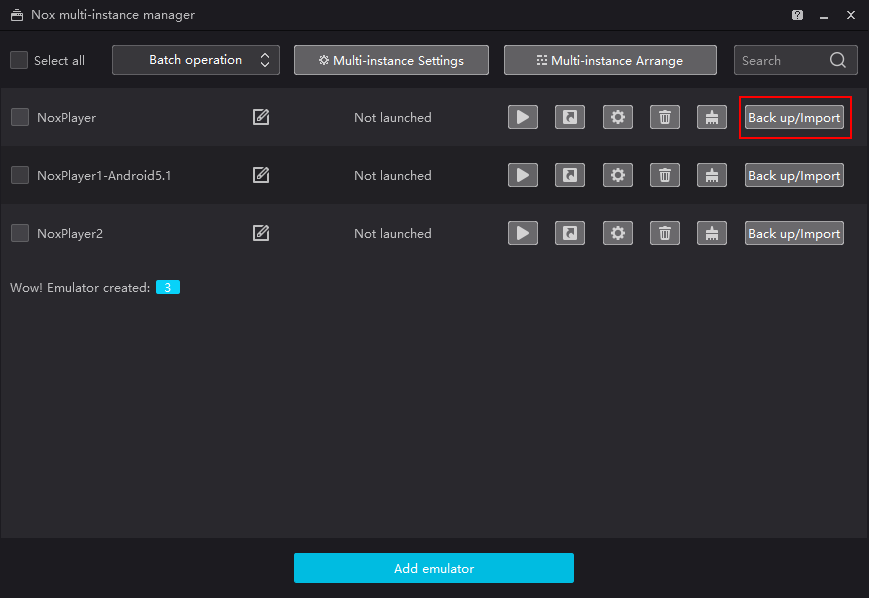
- The format of the backup file will be different,now it is npbk.
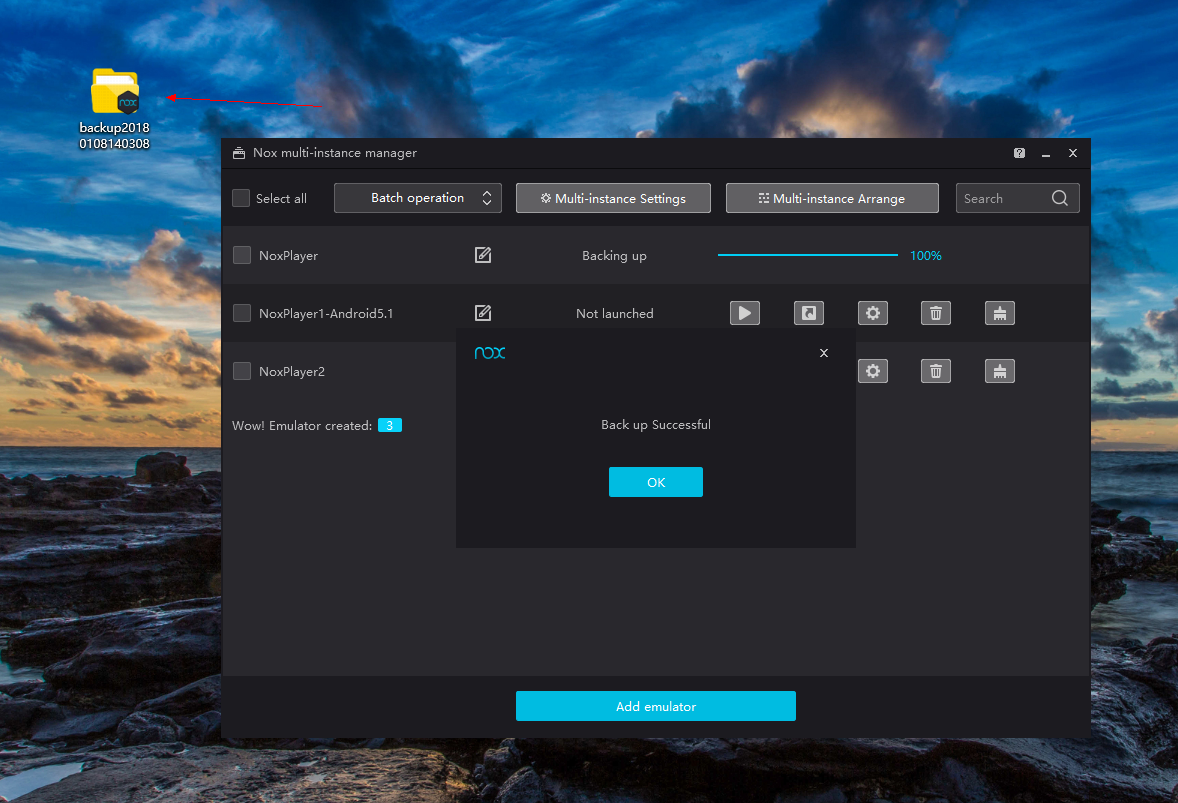
- Due to the backup-file format change, this time we need to decompress it to see the backup files.
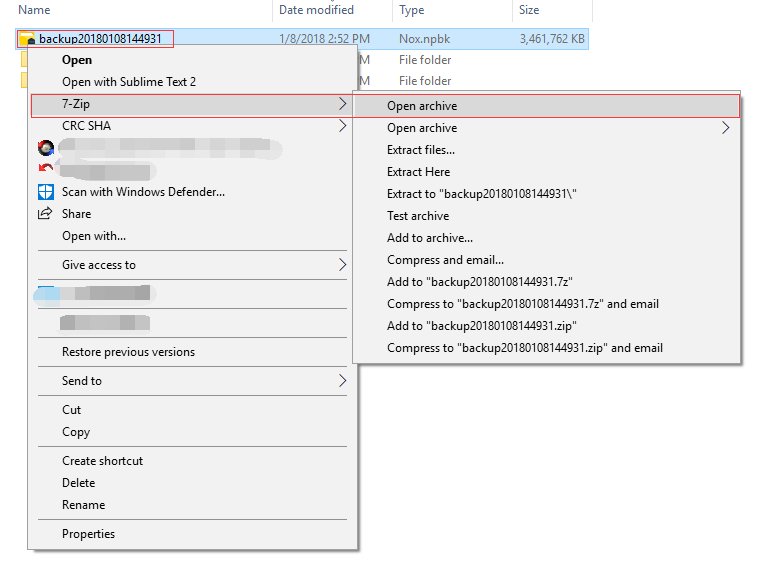
4. After unzipping the file, there is a file with the suffix “vmdk”,
this is the file backed up from the old versions,unzip the file to the desktop.
5. This step remains the same as before, just click on import