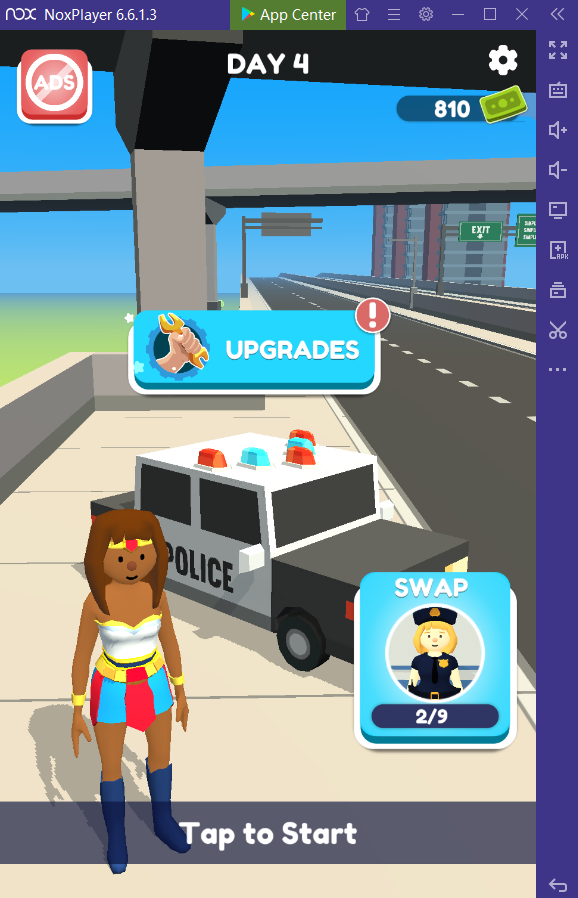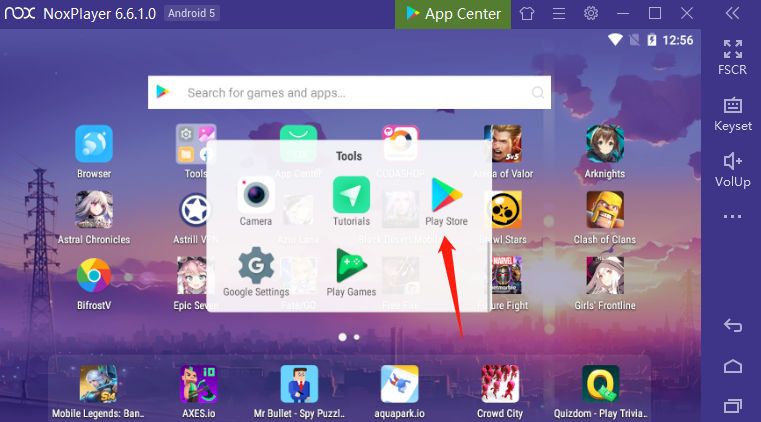Play Let’s Be Cops 3D on PC with NoxPlayer
Let’s Be Cops 3D, a casual game with the aim to catch the dangerous driver, gets popularity with the simple gameplay. By playing Let’s Be Cops 3D on PC, players can play the role of an officer and make drivers keep the law on a bigger screen.
Let’s Be Cops 3D Guide: Tips for Playing Let’s Be Cops 3D on PC with NoxPlayer
1. Scan all the cars on the road, and check if their driving speed is over the normal speed limit.
2. There is a driver database that describes the character of the driver. You can choose to let him go or arrest him.
3. When you unlock more levels, please remember to upgrade your cars, which will also improve the possibility of pulling over the cars.
4. Players can also unlock more swaps for your character after completing more missions.
Let’s Be Cops 3D Gameplay: How to Download Let’s Be Cops 3D on PC on PC with NoxPlayer
- Download NoxPlayer
- Click Tools👉Google play👉Sign-in Google account
3. Download Let’s Be Cops 3D on PC