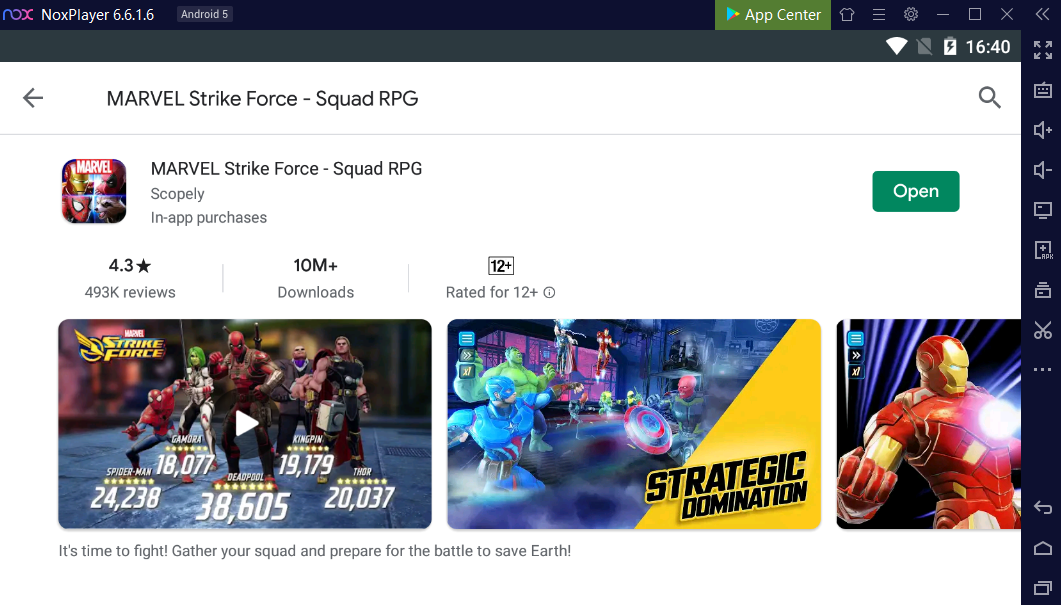Play MARVEL Strike Force on PC with NoxPlayer-Full Guide
MARVEL Strike Force, the strategy RPG with the aim to save the world by assembling a strong squad, brings a stunning experience of battle with Marvel Super Heroes. By playing MARVEL Strike Force on PC with NoxPlayer, people can take full use of the smart keyboard and the bigger screen. Here is the full guide as follows:
MARVEL Strike Force Gameplay: Tips for Playing MARVEL Strike Force on PC with NoxPlayer
1. If you get knowledge of MARVEL Strike Force tier list, it will be beneficial for you to pair up the team according to different villains. Click here to check the tier list.
2. Complete the daily objectives and claim more rewards. Unlock more chapters and enjoy the game!
3. Upgrade the character level and tier level, and improve their health, damage, Armor, Focus, Resistance, and so on.
4. Utilize the smart keyboard to release the skill. Set a key according to your habits.
5. Collect and summon more rosters to pair up different types of heroes to defeat
Here is the game video:
MARVEL Strike Force Guide: How to Download MARVEL Strike Force on PC with NoxPlayer
- Download NoxPlayer
- Click Tools👉Google play👉Sign-in Google account
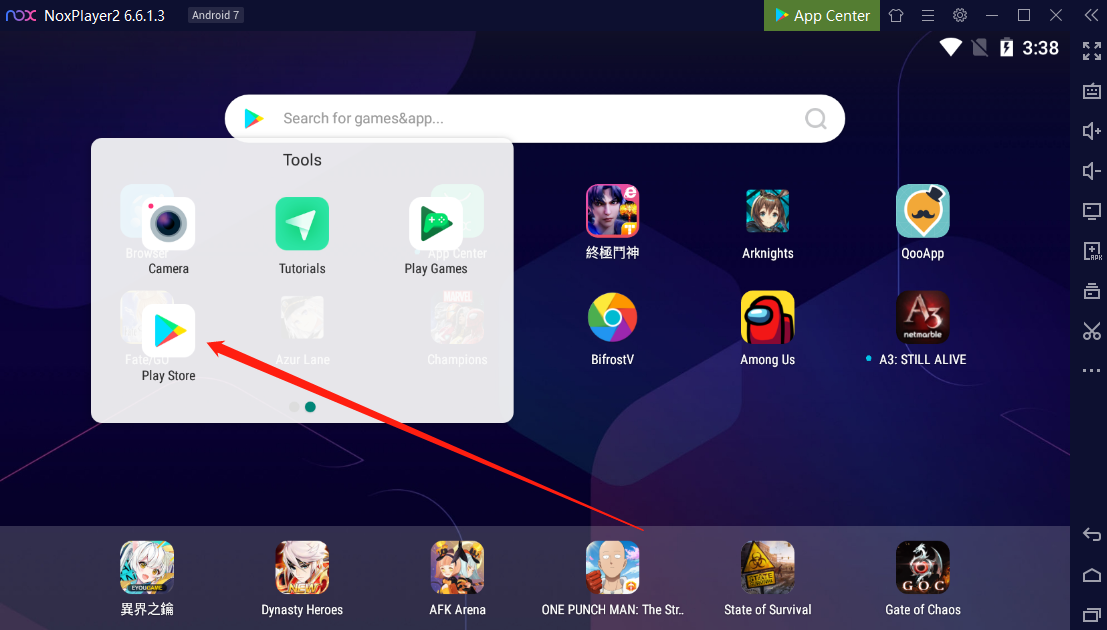 3. Download MARVEL Strike Force on pc or import the apk to the emulator
3. Download MARVEL Strike Force on pc or import the apk to the emulator