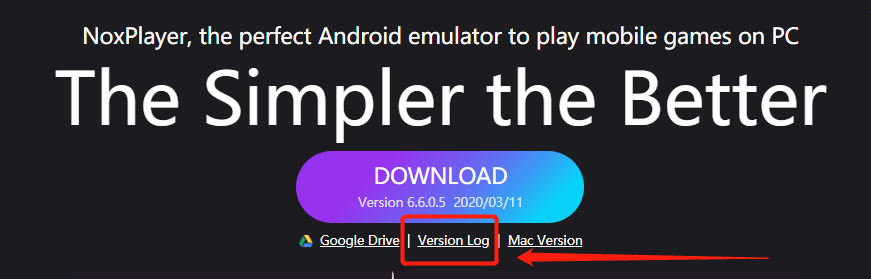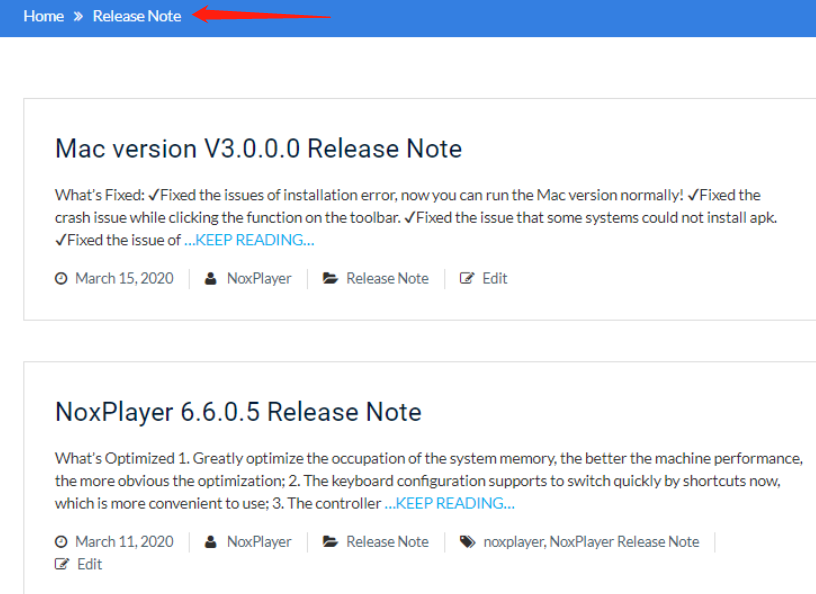History Version Information about NoxPlayer
How to check the information of history versions about NoxPlayer, here is a tutorial:
- Open the official website
- Click version log and check related information
With the information of history versions, users can have a better understanding of the【fixed issue】, 【optimized experience】 and 【new function】 for every version.