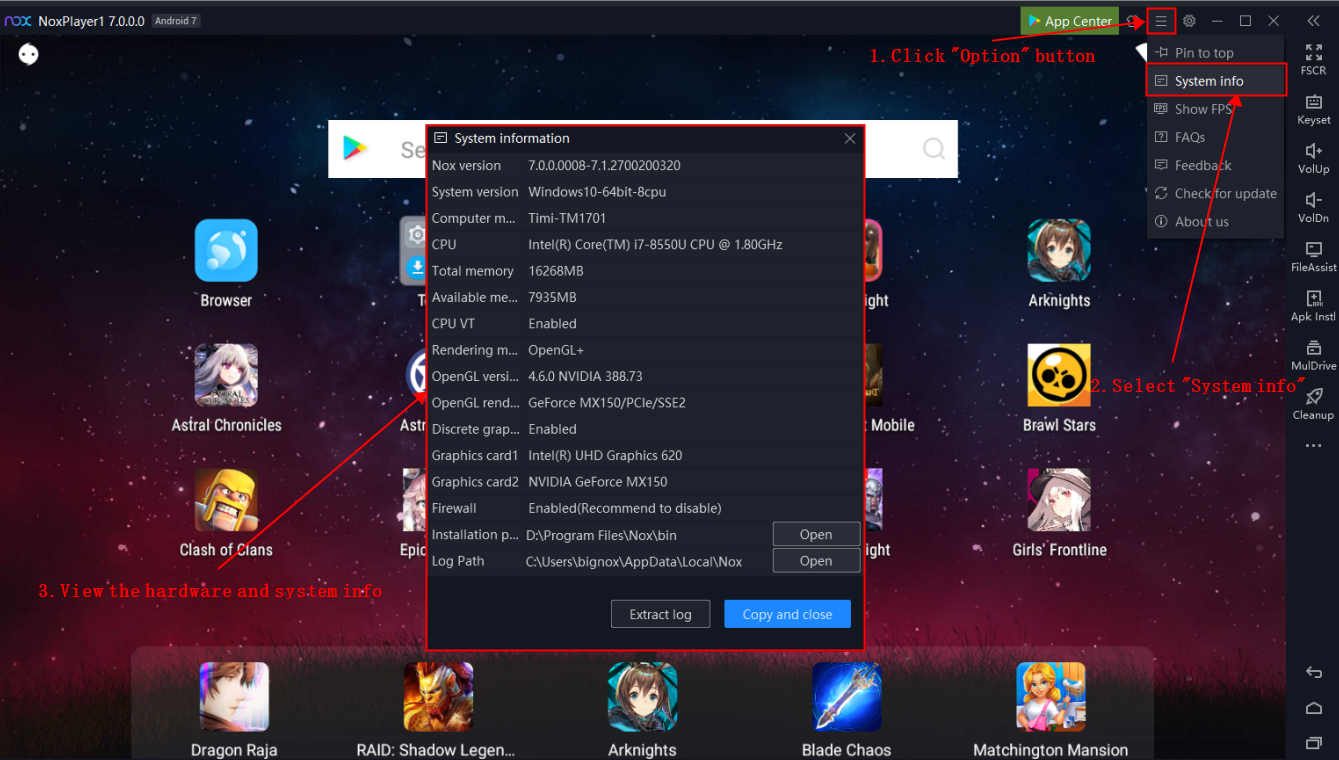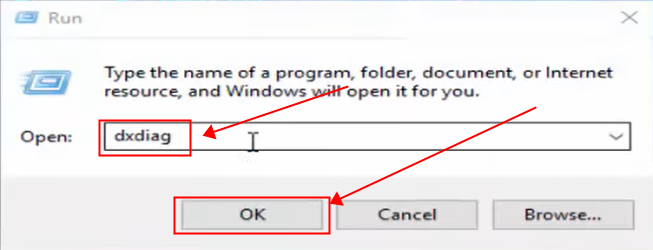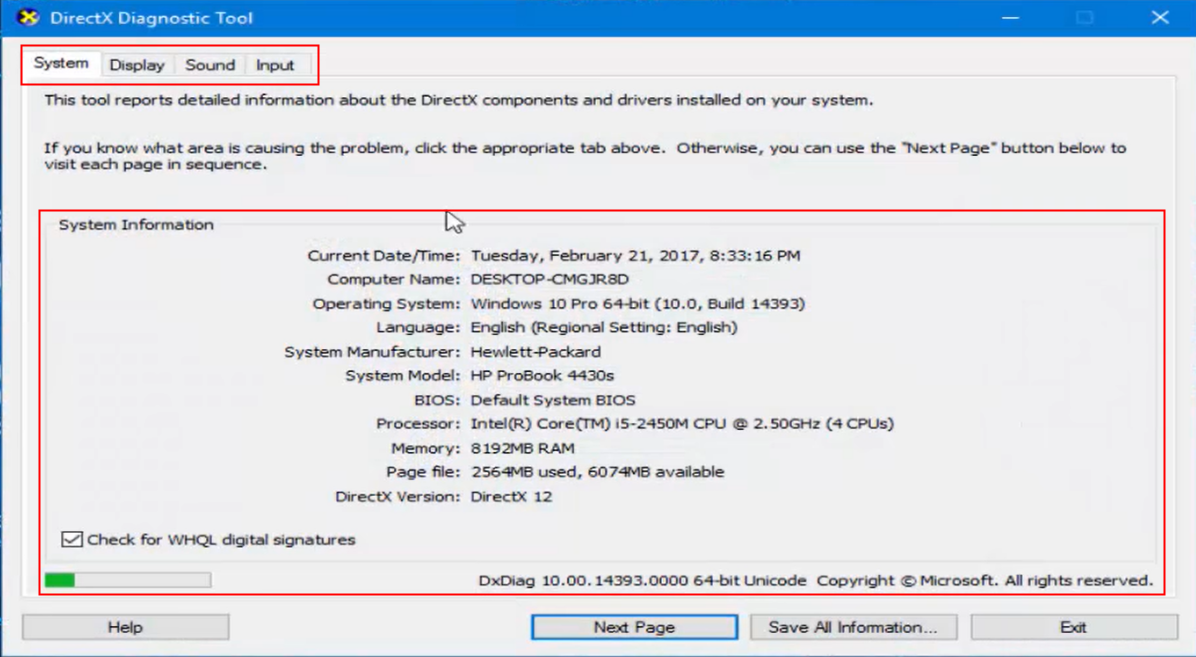How to Check Computer Hardware Configuration Info on NoxPlayer
There are two methods for checking computer hardware configuration info:
-
Check the computer hardware configuration info on NoxPlayer
- Click the “Option” button on the upper right of NoxPlayer
- Click “System info” to view the computer hardware configuration and system info
-
Check the computer hardware configuration info on your PC
- Press “Windows” + “R” to open the Desktop app “Run”
- Enter “dxdiag” and click “OK”
3. View the computer hardware configuration info