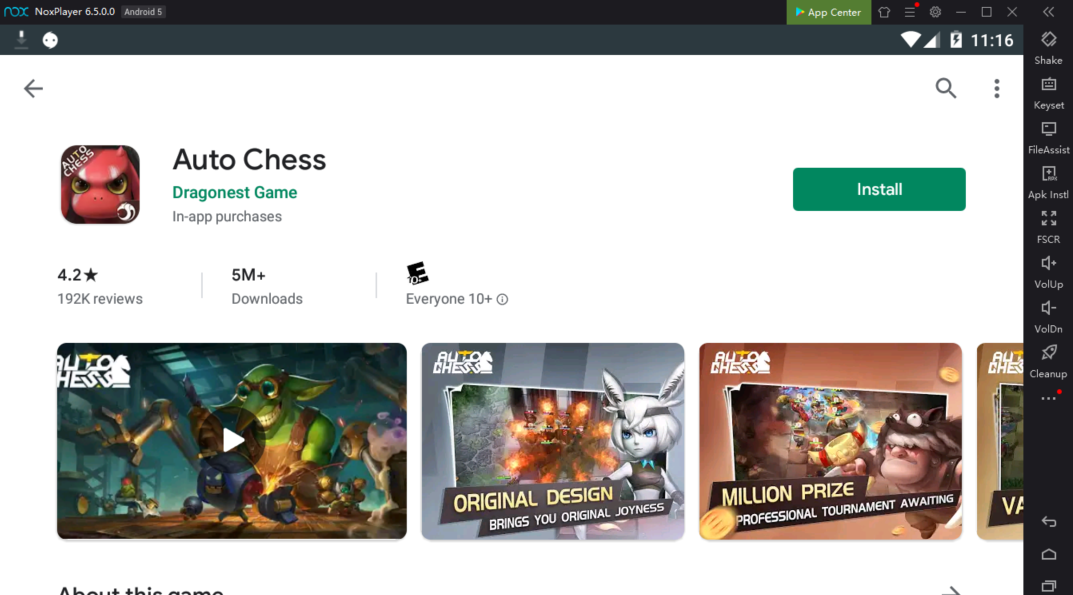Play Auto Chess on PC with NoxPlayer – Beginner’s Guide
Auto Chess is a multiplayer online war chess game created by Drodo, released and technical support provided by Dragonest Co.Ltd. The gameplay is quite similar with the PC game version. By collecting/changing Hero cards, and arranging different formations, 8 chess gamers will be contending for the first prize in the following tens of minutes. Millions of players are challenging each other every day, and, it has become one of the most popular leisure gameplays nowadays.
To play Auto Chess on PC with NoxPlayer, just download the latest version of NoxPlayer from our official website and install it on your computer, sign in to your Google account, then search and install the game from the built-in Google Play Store or App Center.
You can also download the apk file from Uptodown, and just drag and drop the files in NoxPlayer; they will be installed automatically. Or use a special version of NoxPlayer, which includes the Uptodown app. From there you can download and install any apk file just with a few clicks and then you can enjoy!
Download Auto Chess on PC with NoxPlayer
Beginner’s Guide for Auto Chess

This is the Auto Chess interface you will be interacting with during your matches (You will see this once your match starts). Here’s some of the main elements you will be using:
[ A ] – Timer and Round Info
Displays timer for each phase and round info.
[ B ] – Player Info
Your HP (name highlighted in green) as well as a list of all players ordered by remaining HP.
[ C ] – Piece Capacity
Current/Max pieces (heroes) allowed on the board. Your piece capacity increases with your level (Level = Max Pieces, eg Level 7 = 7 Piece Capacity, with 10 being the maximum). Note: If you exceed the piece capacity a random piece will be returned to your reserve, if your reserve is full that piece will be sold).
[ D ] – Current Savings
How much “gold” you have.
[ E ] – Synergy Buffs
Race and class bonus effect info.
[ F ] – DPS
DPS for your pieces.
[ G ] – Player Information
Opens detailed player info.
[ H ] – Exp Info
Button for purchasing EXP (5 Gold for 4 EXP). Displays current level info and exp progress.
[ I ] – Piece Reserve
Your reserve pieces (Max 8). This is like your hand in a card game.
[ J ] – Item Inventory
Opens Item Bag. To equip items, drag the item onto your piece.
[ K ] – Piece Shop
Open to purchase pieces.
Perhaps unsurprisingly, Auto Chess Mobile is incredibly similar to Dota Auto Chess. Below we’ll take you through all the basics.
Tips and Tricks
- Auto Chess Mobile pits you against seven other players and across numerous rounds. The ultimate goal is to build a strong team, win rounds and emerge as the last person standing.
- The first three rounds (and specific rounds later throughout each game) take place against AI Creeps and bosses. They’ll drop items which will allow you to build up resources like items and gold which’ll go towards bolstering your team.
- When you first start a match, you’ll purchase a chess piece which you’ll position on the board. At the very beginning of each round a selection of randomised pieces can be bought from the shop using Gold.
- Once combat initiates at the start of a round, your active pieces will fight automatically. If you’re against AI opponents, they will drop items. Pick these up by touching them and they’ll go into your bag. Click on these items to learn more, and drag them onto characters you wish to equip them on.
- If you’re fighting against other players, no items will drop. If you win a round you’ll deal damage to an opponent’s health based on how many of your pieces remain on the board. Conversely, you’ll lose health if all of your pieces are destroyed.
- At the end of every round you’ll gain EXP and money depending on how well you performed.
- EXP levels up your avatar. The level of your avatar determines how many pieces you can place on the board. You can also spend gold to level up your avatar and gain an advantage over your enemies.