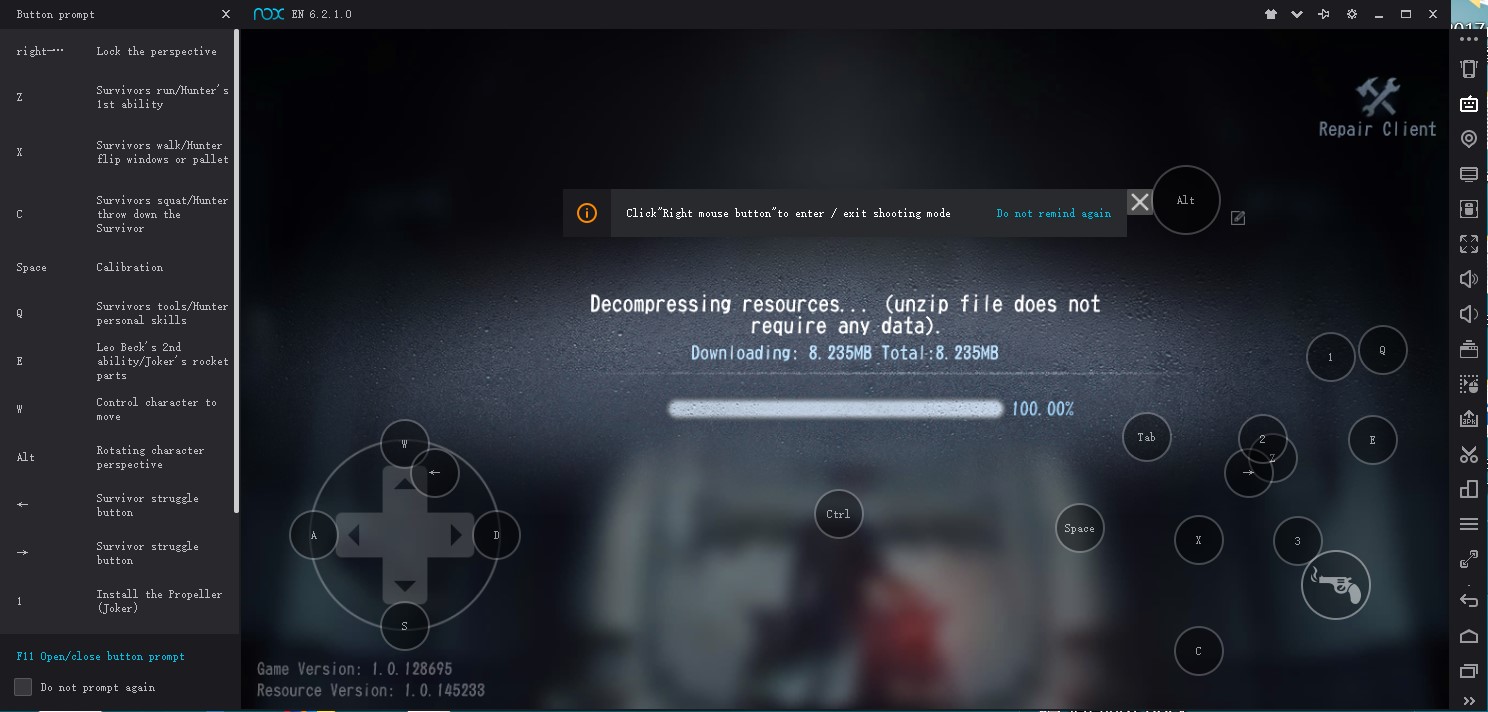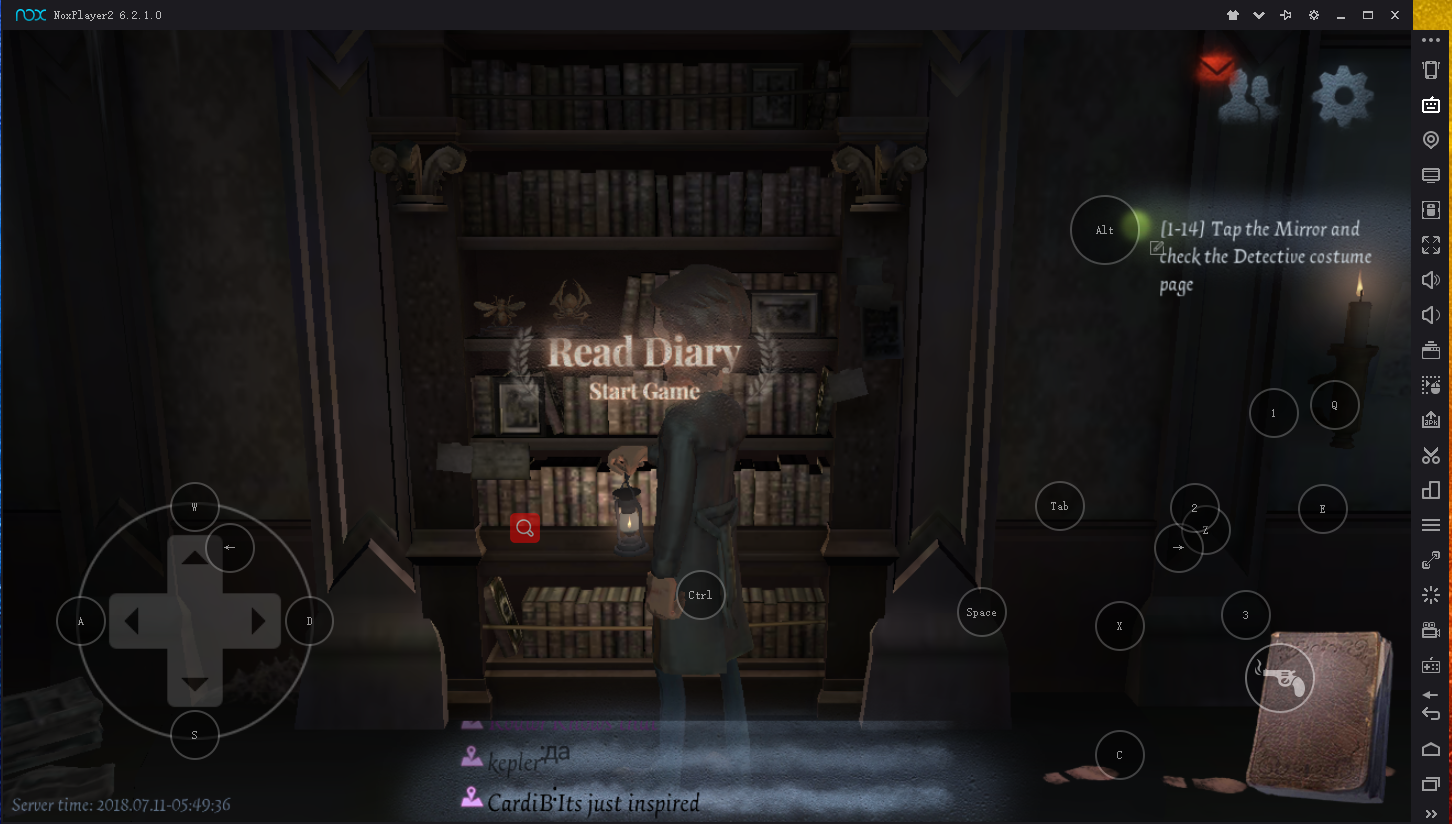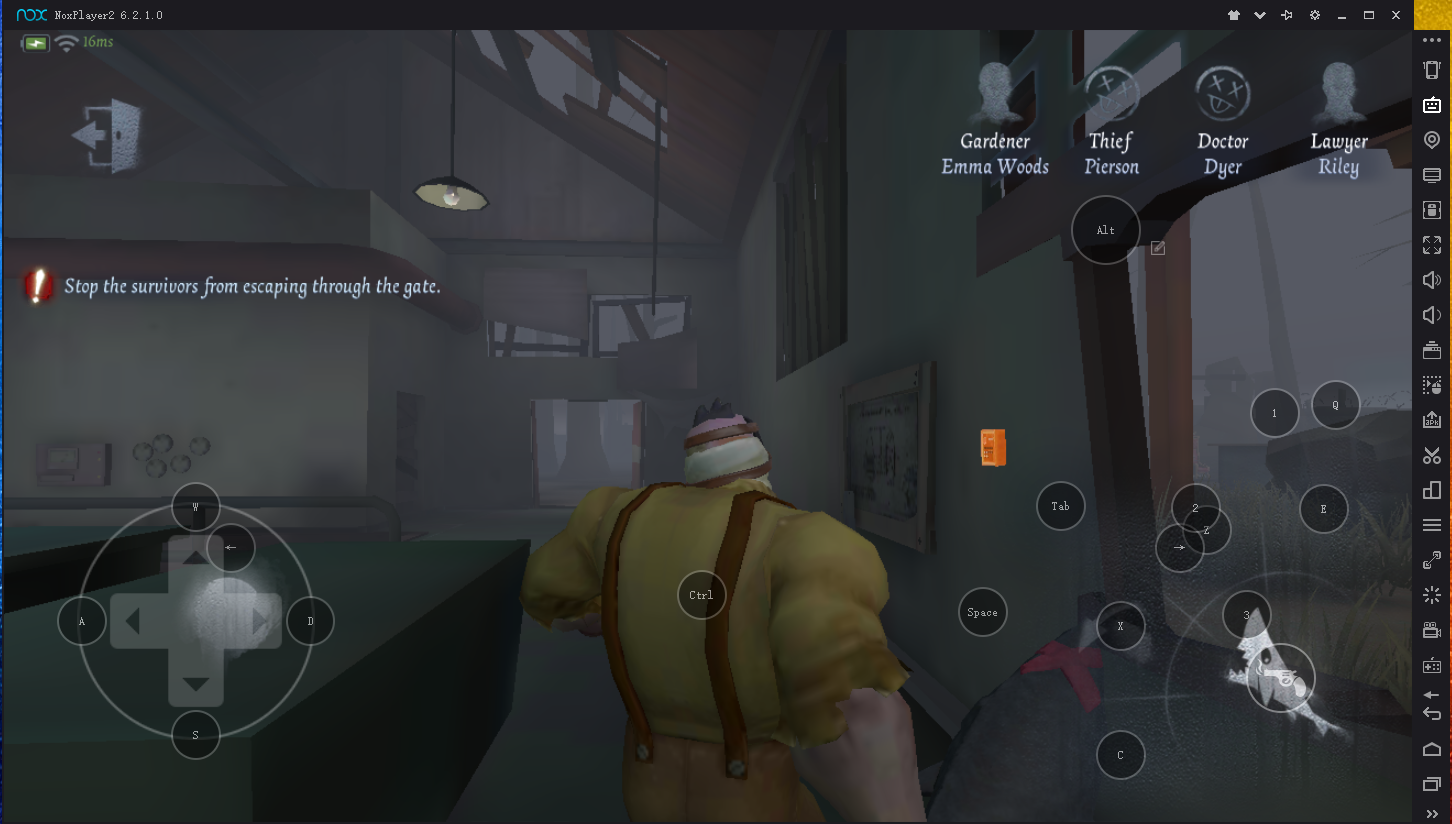How to play Identity V on PC with NoxPlayer
Identity V finally released the English version! You can try your first impression about this game with NoxPlayer.
Please follow this tutorial to see how it works on NoxPlayer.
Step 1
If you don’t have NoxPlayer on your PC, please go to our official website: www.bignox.com

Step 2.
Once you are done Downloading & Installing run NoxPlayer.
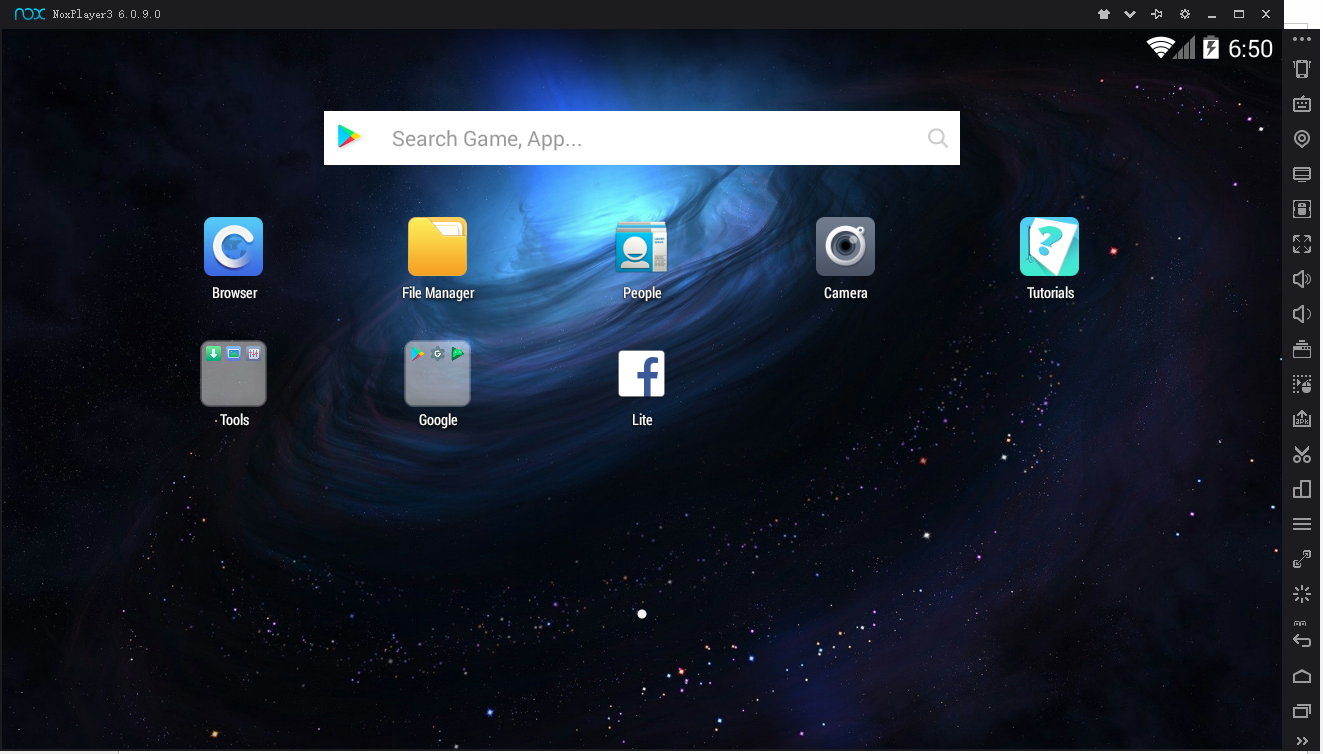
Step 3.
Sigh in your Google account in GP store, then install Identity V.
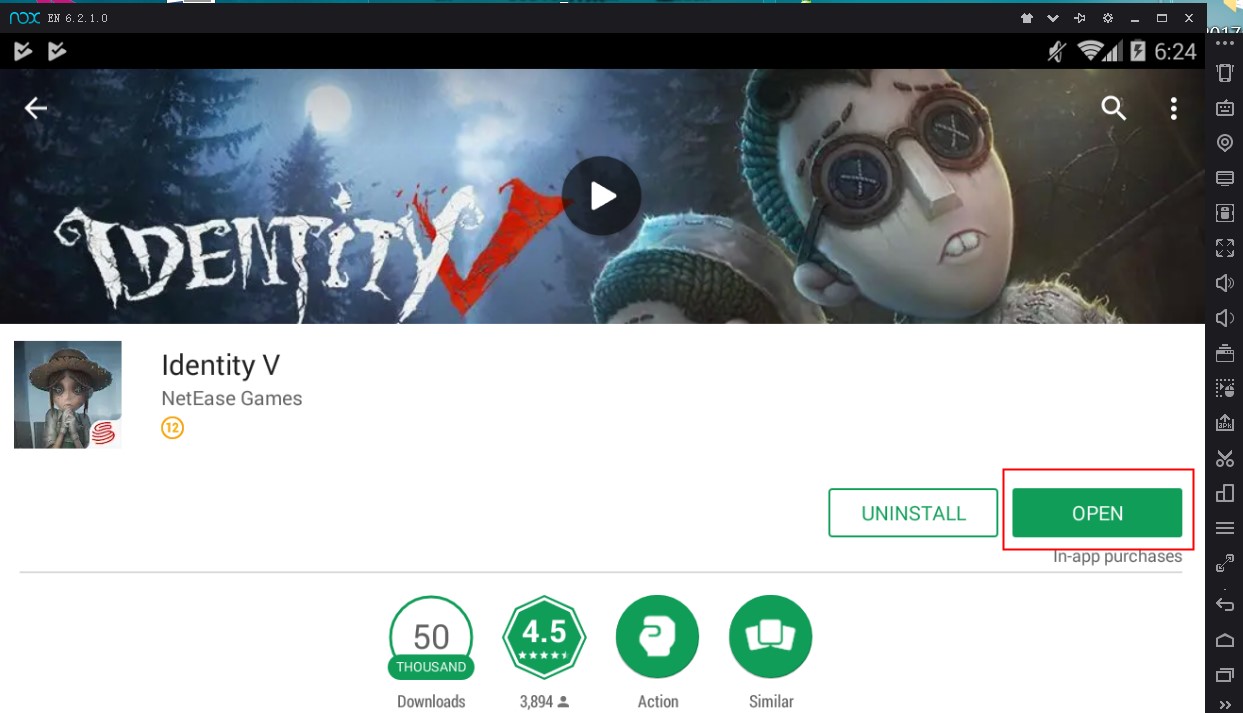
Step 4.
Now you are ready to play Identity V on your PC. Another good thing in NoxPlayer, that you can choose Identity V from the drop-down menu then you will have the default keyboard controls ready to use! Make sure to config this before you start playing. (Note: the default setting is only available in NoxPlayer 6.0.0.0 and above versions. Notice: if you will have any keyboard control issues in V6.0.0.0, please update to the latest version on NoxPlayer and try again).