Play Tales of Radiance on PC with NoxPlayer
Reality Squared Games’ most recent release, Tales of Radiance, is here with us! It is a Gacha game but comes with some new features of its own. Let’s find out!

See your band of gods and heroes grow as you lead them through adventures, trials, arenas and tons of other challenges! Earn fat loot, reforge powerful relics, unleash overwhelming skills – all the fun awaits with no grind and no hassle!
Features
– 100+ gods and legendary heroes from across the world and ages
– Easy but deep strategic 5v5 turn-based auto-battle
– Balanced and diverse build meta
– Free legendary hero as a login reward
– Intense PvP and GvG action

The story so far…
The Golden Age – the blessed time when gods and mortals walk and live side by side in harmony. Now it is coming to an abrupt end as the demons’ rampage. Zeus, Athena, Odin, and other gods have gathered their strength to summon the destined hero back in time – you! Will you be the one to save the day?
Download Tales of Radiance on PC
To play it on your PC, just install NoxPlayer Android Emulator on your computer, sign in to your Google account, then search and install Tales of Radiance from the built-in Google Play Store or visit: https://play.google.com/store/apps/details?id=com.rsg.talesofradiance&hl=en to download this game.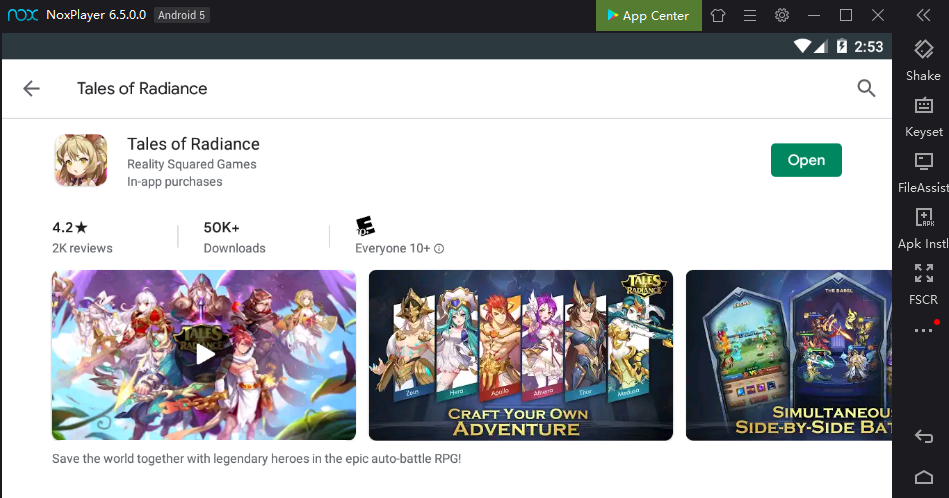
You can also download the apk file from Uptodown, and just drag and drop the file in NoxPlayer; it will be installed automatically. Or use a special version of NoxPlayer, which includes the Uptodown app. From there you can download and install any apk file just with a few clicks and then you can enjoy!