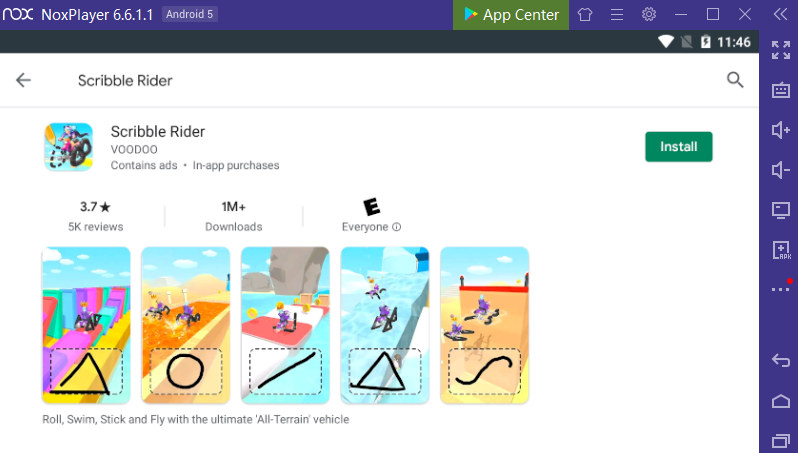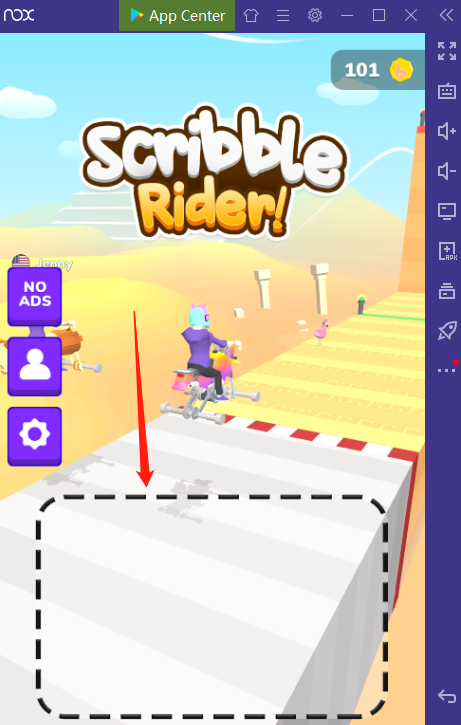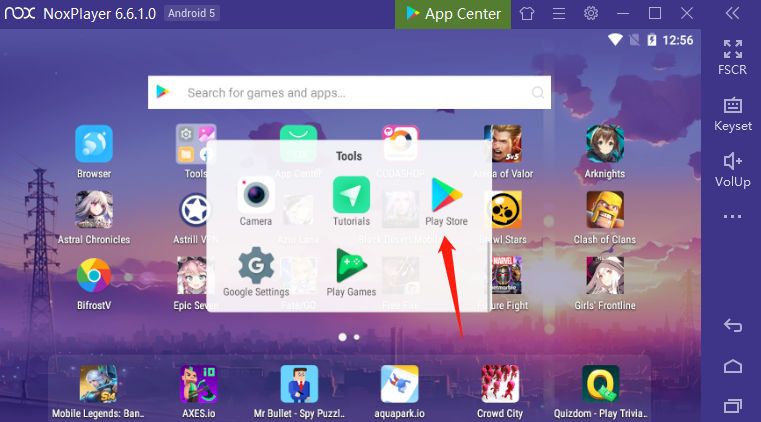Play Scribble Rider on PC with NoxPlayer
Scribble Rider, an action game which is developed by VOODOO that also developed many creative games like Rolly Legs, also makes players addicted to the simple gameplay. With playing Scribble Rider on PC, people can play the game on a bigger screen and don’t need to worry about the battery.
Tips for Playing Scribble Rider on PC with NoxPlayer
1. Draw a wheel to help the car run into the terminus.
2. The shape you paint will have a great effect on your speed and decide if you can face the difficulties.
3. For instance, when you need to get through the river, you should draw a line that can float upon the river.
4. You will complete with others and try to win the victory by your imagination.
How to Download Scribble Rider on PC with NoxPlayer
- Download NoxPlayer
- Click Tools👉Google play👉Sign-in Google account
3. Install Scribble Rider on PC