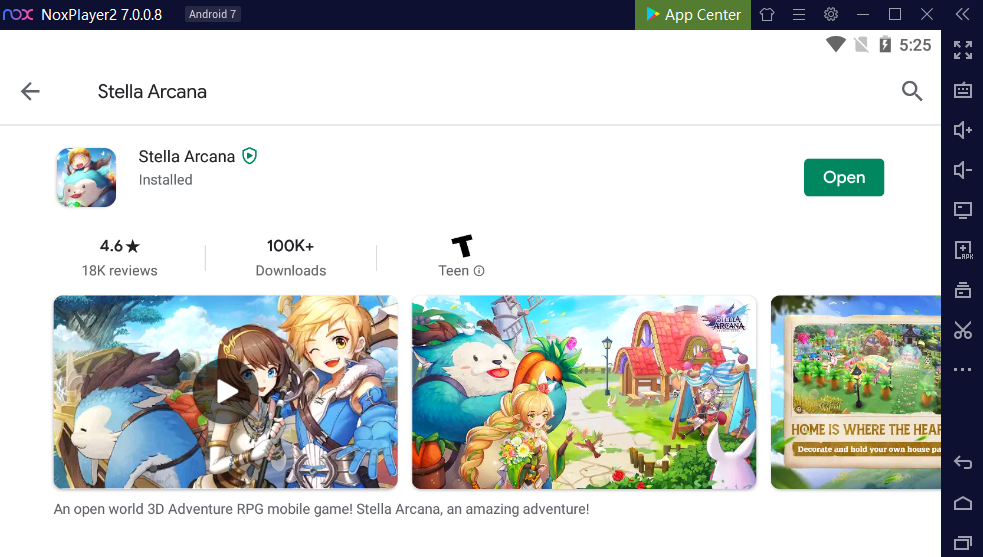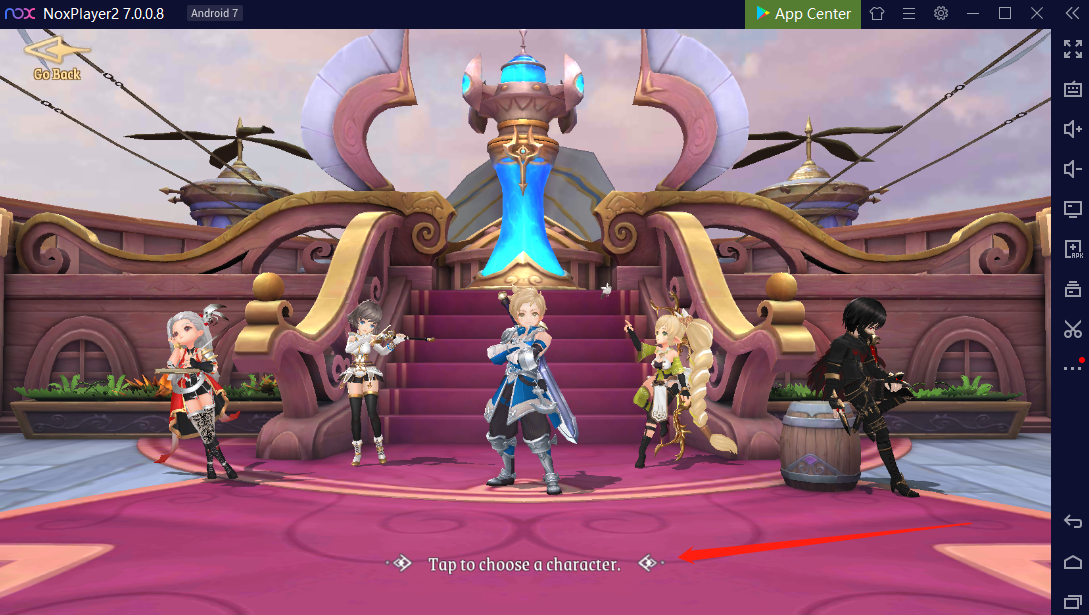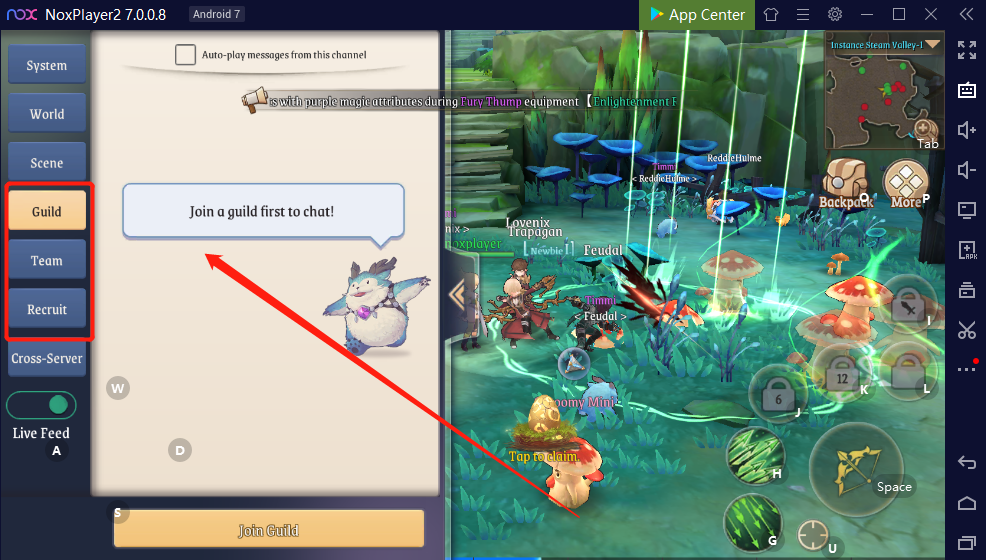Stella Arcana on PC with NoxPlayer-Full Guide
Stella Arcana, an RPG with the aim to protect the Light Realm, allow players to customize the character, tame the pets, and decorate their own house with the high-quality graphics. By playing Stella Arcana on PC with NoxPlayer, people can cast the skill smartly and start the adventure on a bigger screen.
Stella Arcana Guide: Tips for Playing Stella Arcana on PC with NoxPlayer
1.At the beginning of the game, you need to choose a character and the class including Omni Warrior, Rune Mage, Elven Archer, Holy Priest, Shadow Assasin, and Rosen Knight.
2.Then choose a gender and customize your character now, which allows you to customize many details like hairstyle, hair color, set, and libra. Tap to enter your name now!
3. Complete the quest and follow the storyline. Finish all the listed event to get the max EXP.
4. NoxPlayer recommend users a set of smart keyboard mapping which supports players to cast skills smartly and control the casting range. By smart-casting the skill,
5. Join a guild to get extra rewards and spend guild contribution points to get items like soul stone, sprite, and so on.
6. Stella Arcana provides 3 kinds of pets for players: the battle pet(for fighting), mini creatures (for exploring valuable items) and Mount(for travelling) .
Stella Arcana Gameplay: How to Download Stella Arcana on PC with NoxPlayer
- Download NoxPlayer
- Click Tools👉Google play👉Sign-in Google account
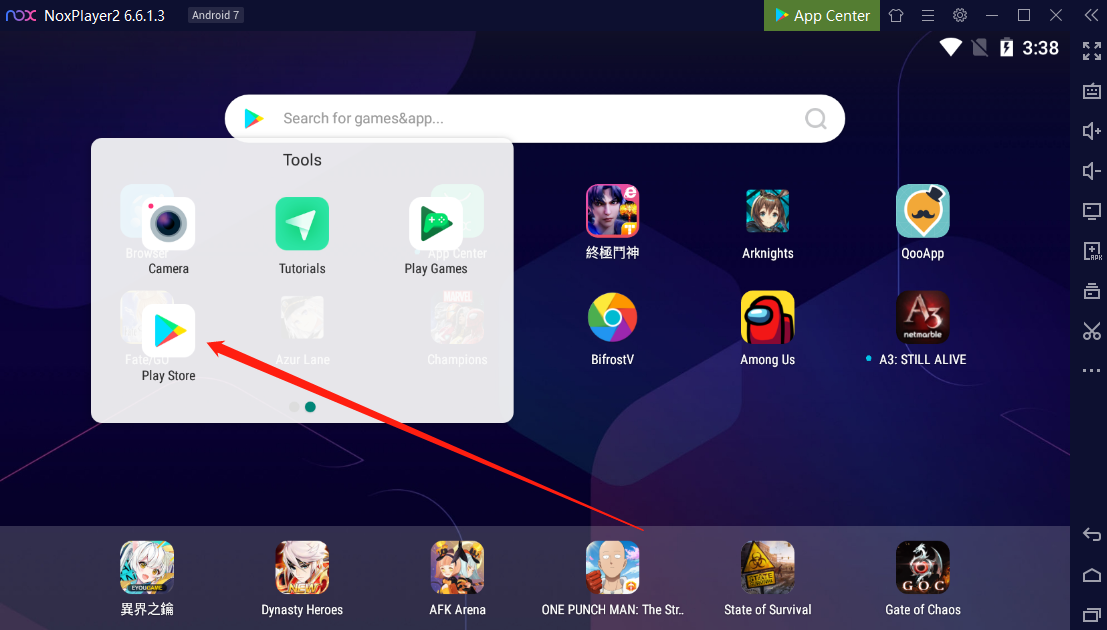 3. Download Stella Arcana on pc or import the apk to the emulator
3. Download Stella Arcana on pc or import the apk to the emulator