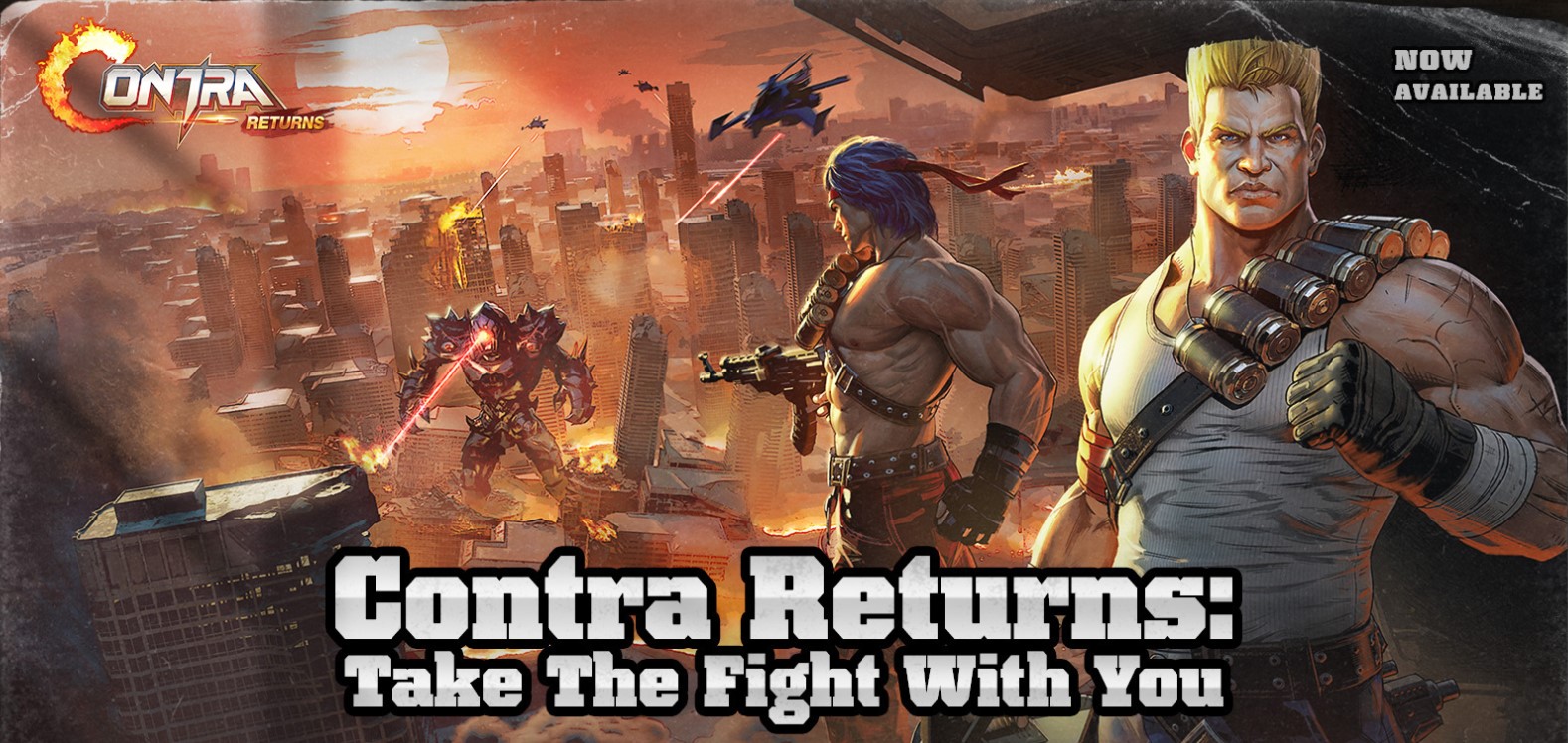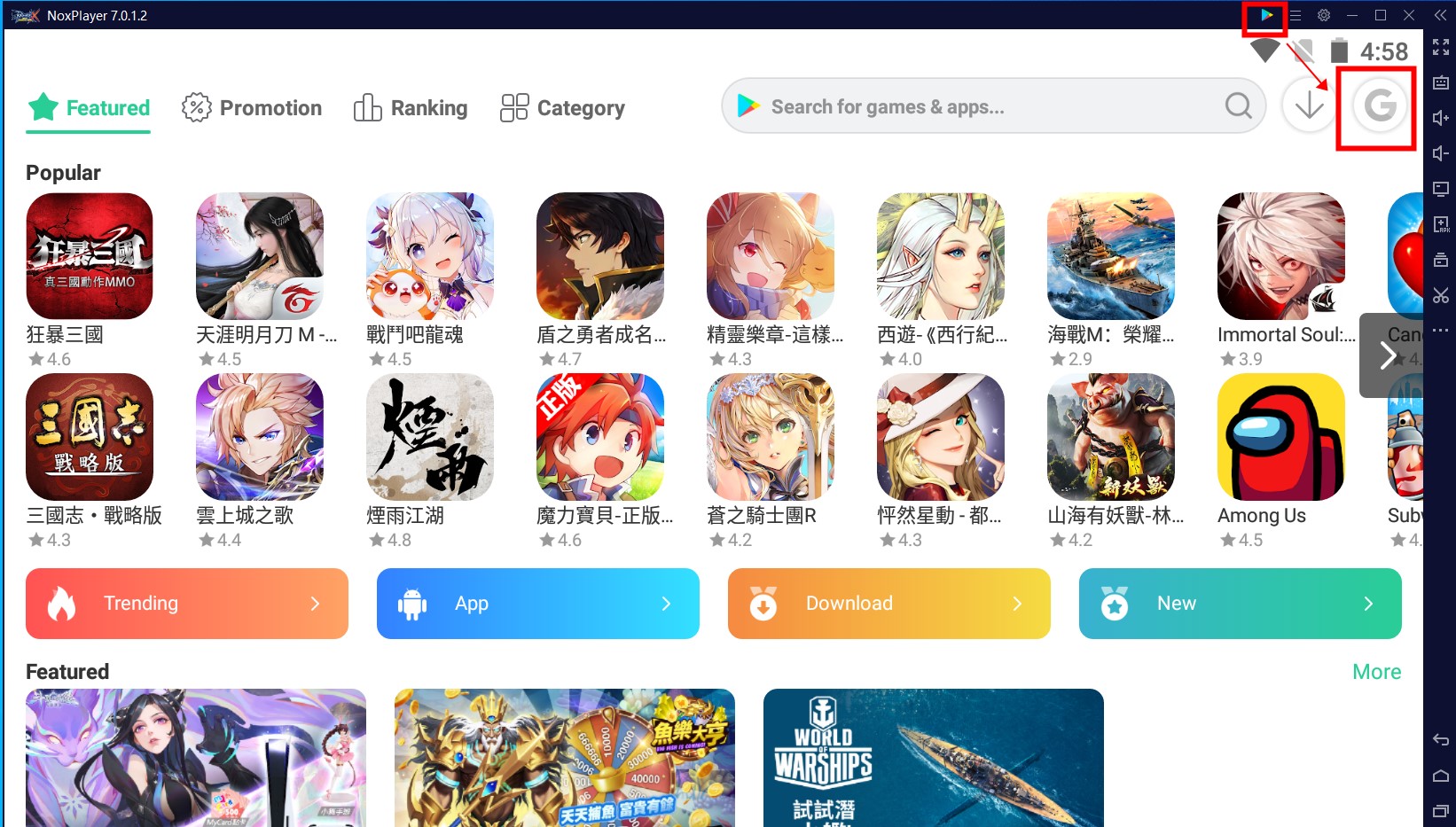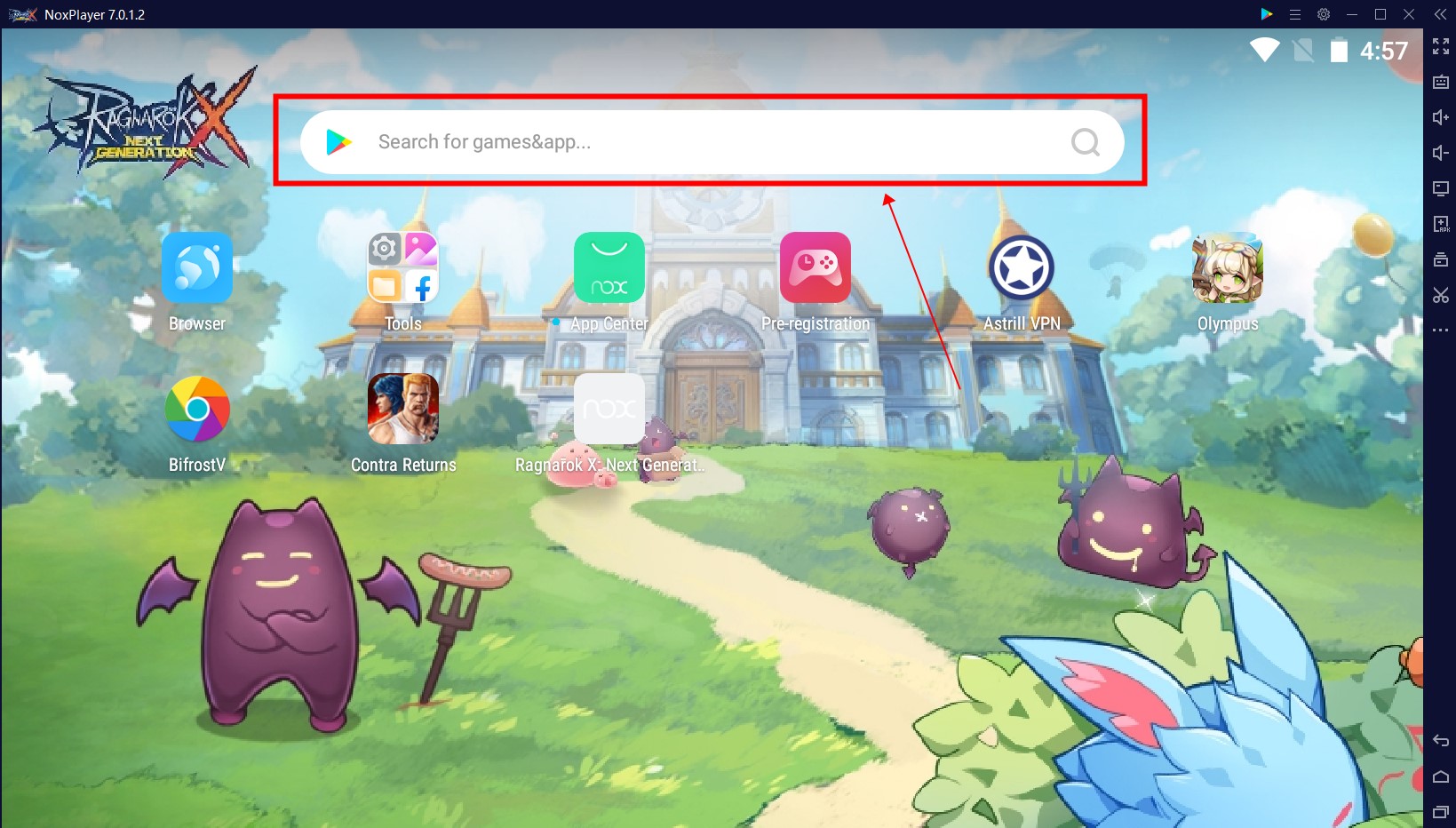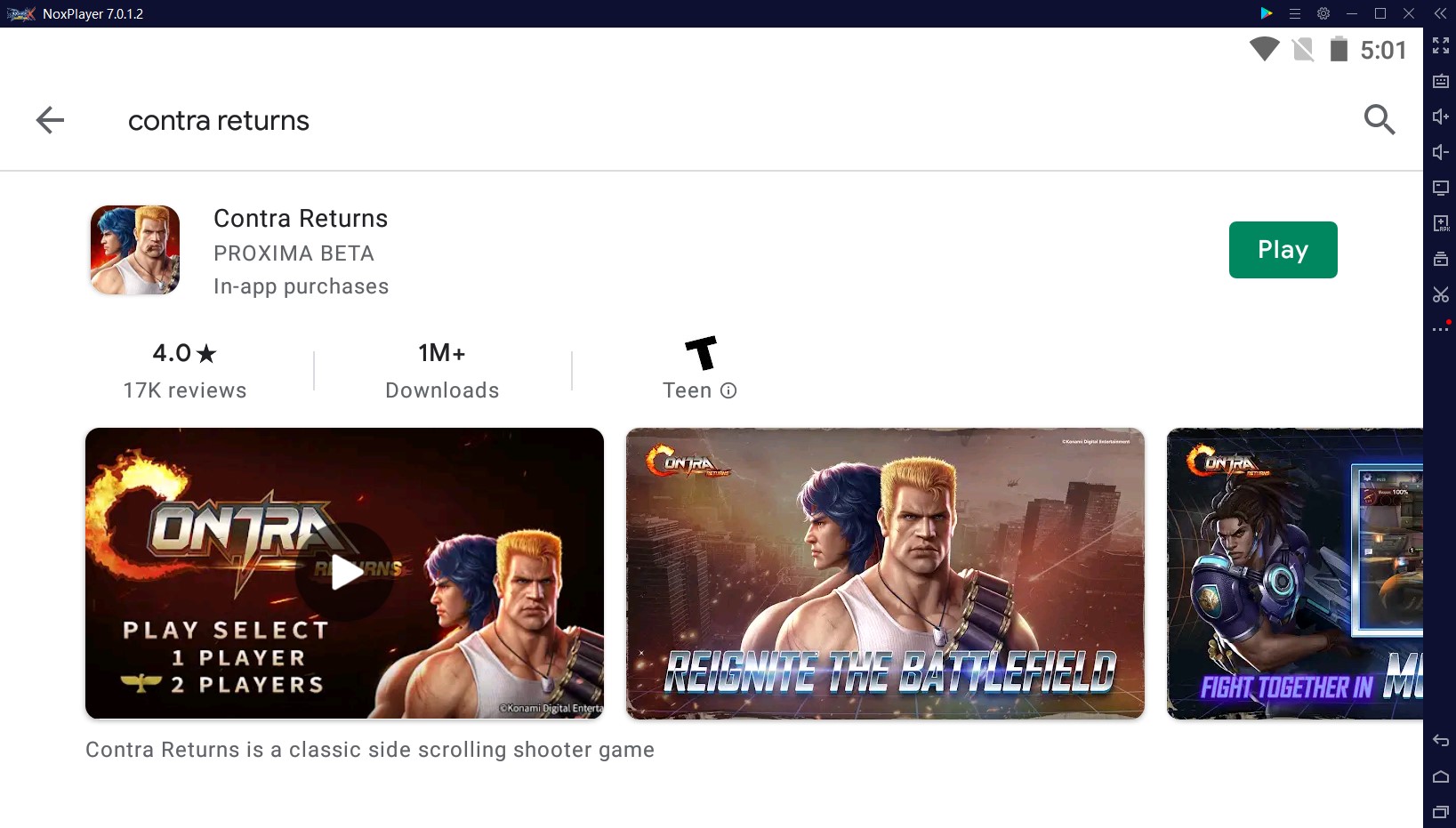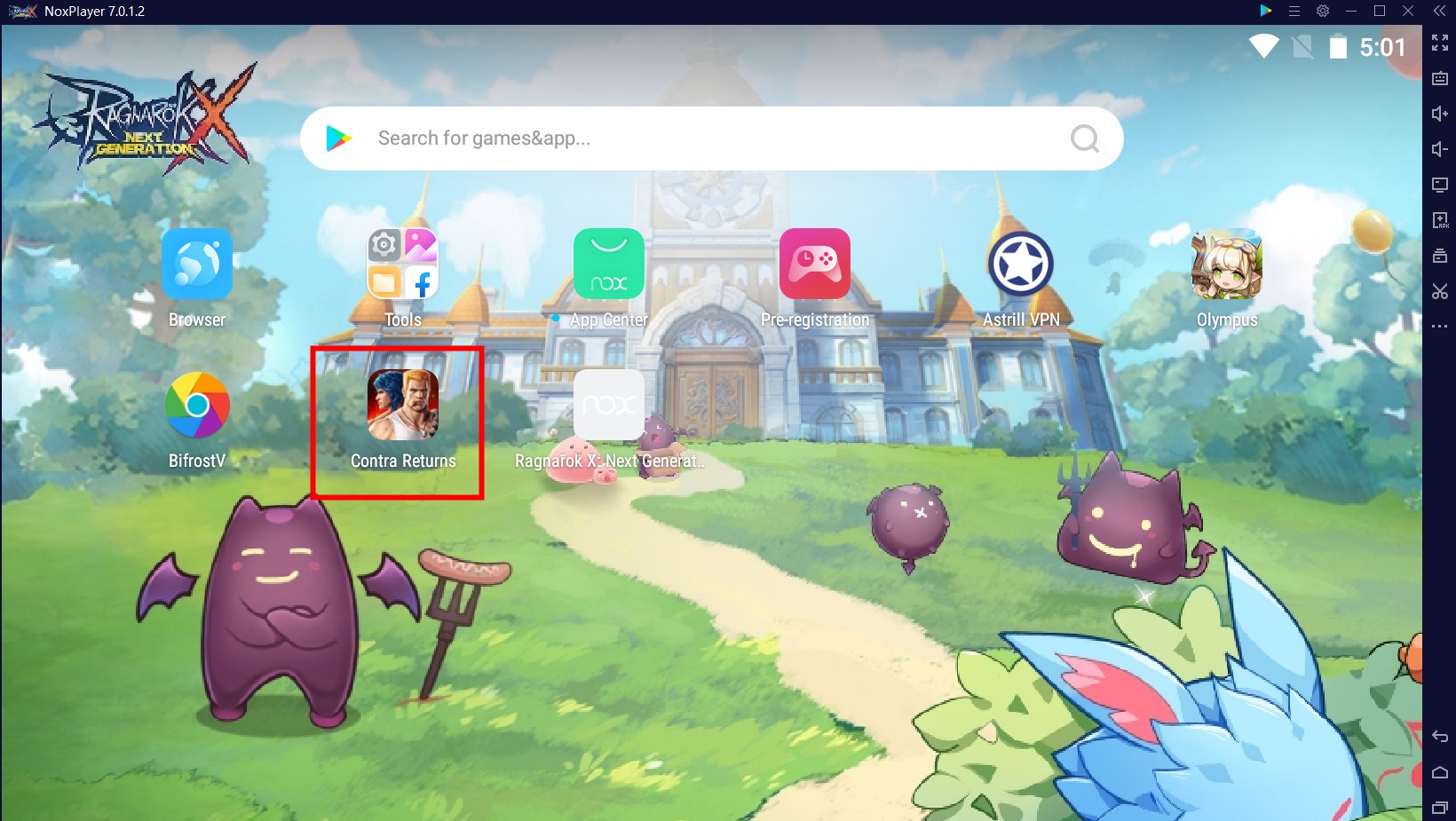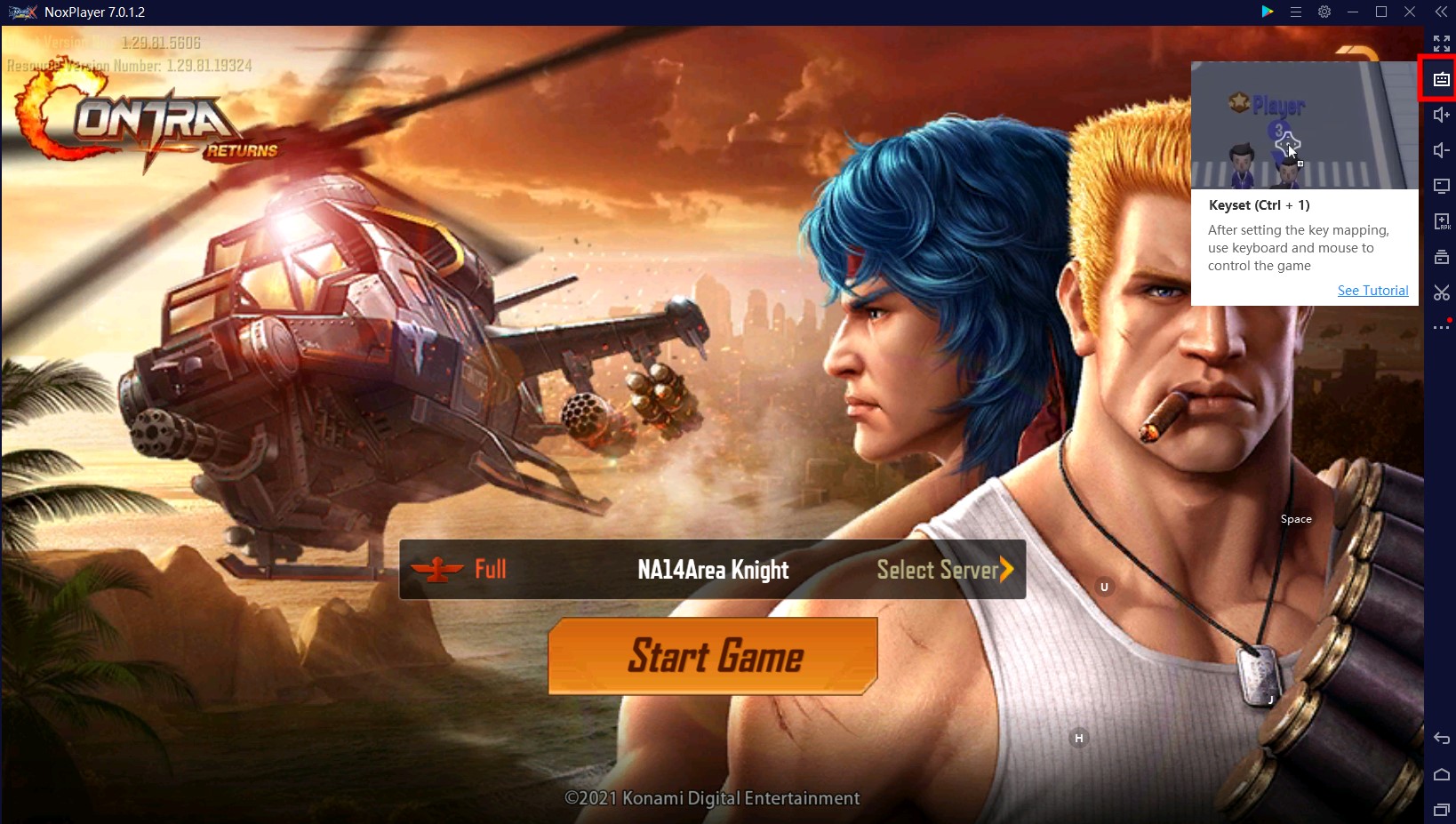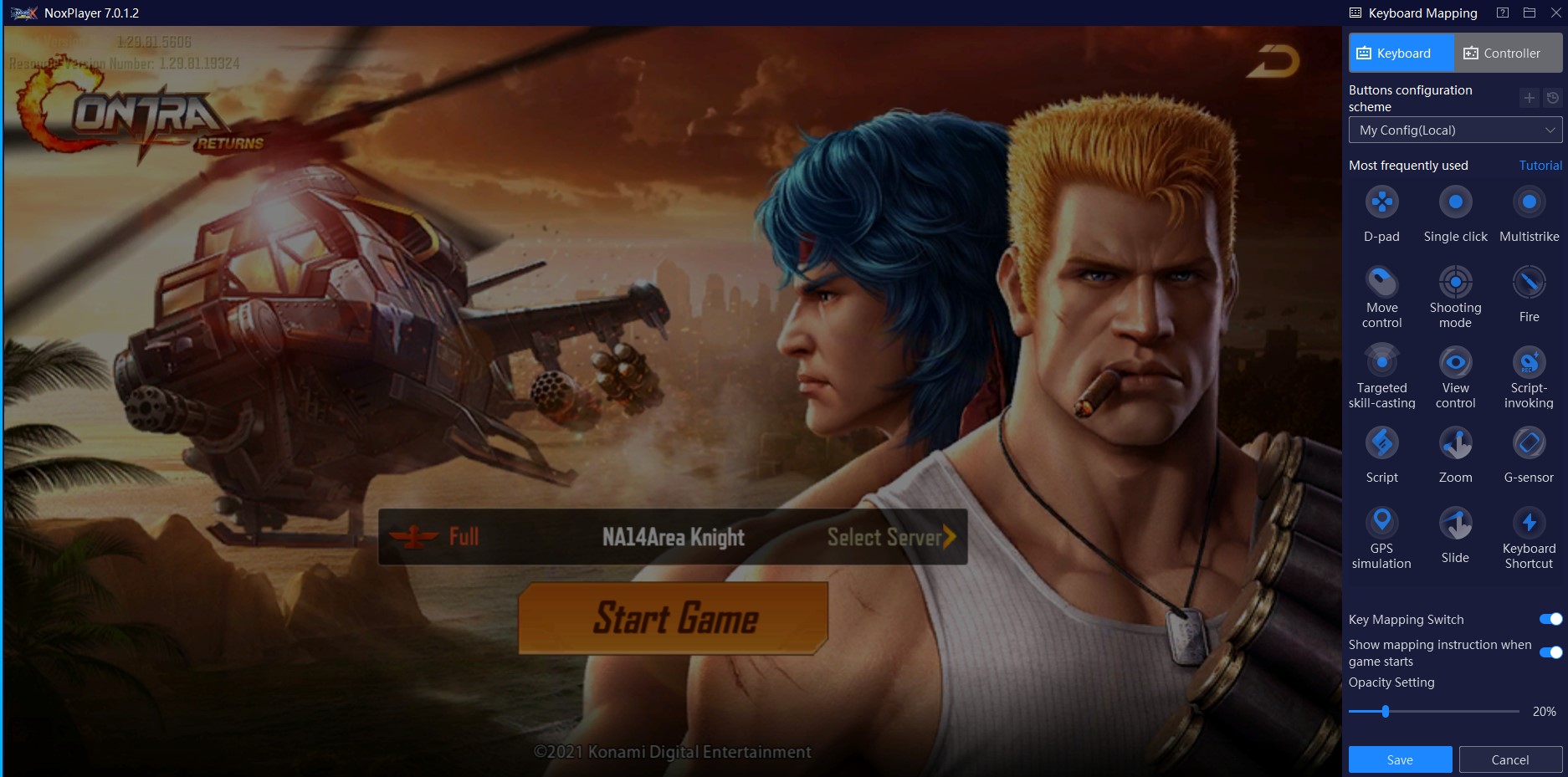Contra Returns! Play it with Controller or Keyboard, Get the Best Nostalgic Experience
About the Game
Remember the secret code: Up, Up, Down, Down, Left, Right, Left, Right, B, A to get extra lives?
After a 30-year hiatus, the Contra you know and love is back!
In Contra Returns, players can enjoy the classic side-scrolling gameplay, two-person teams, alien bosses, and signature settings and soundtrack from the original series! All with updated HD resolution, 3D character models, and vivid acoustic and visual effects to deliver a sensory experience like no other! Get your fighting spirit all fired up with innovative content: real-time PvP battles, unique heroes, companions, and team mode! Legendary heroes Bill and Lance are making a comeback, so let’s kick some alien butt and save the world!
Developed by famous Japanese game company KONAMI and world-leading game developer TIMI, Contra Returns aims to bring the classic Contra experience to mobile platforms. But let me tell you a secret: there is still a way to play it using controller or PC keyboard if you are feeling nostalgic, which transport you straight back to the 90s, but could also brings you the best gaming experience. Keep reading to find out!
Download and Play Contra Returns on PC with NoxPlayer
Even though gameplay on mobile phones is becoming the biggest trend, you might miss the time when everything is just simple — check this pic below: do you still remember this Nintendo entertainment system? Especially, this controller?
Nostalgia evoked, right? It’s also easy to recall the days when games were displayed on TV or screens bigger than iPhone. Let’s admit it: Controller/keyboard + big screen is always the best option for die-hard gamers. Then you might wonder: is there a way to play Contra or any games with keyboard or gamepads (handle or controller) again?
Hmmm… sounds hard, but quite easy actually.
Download and Play Contra Returns on PC
Follow the steps to download and play Contra Returns on PC:
1.Download and install an emulator on your PC
An emulator is a type of computer software which allows you to play mobile games on PC. All you need to do on an emulator to download a game is to login your Google Play Store account, then you could search for the game like how you do it on you mobile phone. We would recommend you to download NoxPlayer here — on NoxPlayer, users can run mobile games at any Android version (Android5/7/9). Gaming with PC screen and keyboard, users could get both a better visual and a greater keyboard-control experience. By creating multiple instances, users can login multiple accounts, and perform “multi-tasking” – to run not only games, but also social apps, or in some circumstances, both, simultaneously.
2.Login to your Google account: click the button on the upper right corner –> sign in
3.Search for the game: type “Contra returns” in the search bar
4.Install the game and enjoy! With a simple click, the game will launch on your PC
Play Contra Returns Using Keyboard or Gamepad
Follow the steps to set keyboard or controller mappings to play Contra Returns:
1.Find “keyset” on your toolbar
2.Enter keyboard settings (this step is for gameplay using keyboard, if want to know about controller, keep reading)
3.Drag your preferred keysets to the game area and set them
For Contra Returns, all you need to do is to move forward or backward, shoot or release a skill cast. Since the game is quite simple, you just need to set 2 keys: 1. D-pad and 2. Single Click.
- 1. D-pad: Drag the key to the left to cover the orginal key, then you are done
- To be more clear, D-pad controls your moving direction and NoxPlayer sets the key as WASD by default, which is the commonly used keyset, but users can also customize it to preferred settings.

- 2. Single Click: Drag the key to your preferred area, set a key for skill release, then done!
- To be clear, Single-click is the keyset which allows users to tap the key to perform one click. Users can set any key in the keyboard to release a skill or finish one operation. For example, I set Space for Jump, U for Multiple-Shoot, H for Grenade, J for Shoot.

- After settings the two keys, click Save to exit.
- If you feel the information provided is not enough or you would like to know about more about keyboard mapping on emulators, check here.
4. For controllers, it’s basically the same
- Connect your controller to your PC and NoxPlayer will automatically detect it
- Enter Controller interface in Keysets setting
- Then set the keys! For example, a suggestion could be, Left Joystick for moving direction control, and preferred keys for single click. If you are still confused about how to set it, check here for a detailed tutorial.
Here is the effect!
Now you could get the best gaming experience for Contra!
Why NoxPlayer?
NoxPlayer, the perfect and fully-optimized Android emulator to play mobile games on PC, has been providing users with the best gaming experience for 6 years. Compared with traditional emulators, NoxPlayer is the only one so far to support all versions of Android engines – 5.1, 7.1, and 9 (both 32 and 64 bit), while compatible with both X86 / AMD. NoxPlayer allows running high-performance and high-graphic mobile games on PC with extremely high compatibility and stability, and extreme frame rate.
On NoxPlayer, users can run mobile games at any Android version (Android5/7/9). Gaming with PC screen and keyboard, users could get both a better visual and a greater keyboard-control experience. By creating multiple instances, users can login multiple accounts, and perform “multi-tasking” – to run not only games, but also social apps, or in some circumstances, both, simultaneously.
NoxPlayer provides the ultimate gaming experience on PC. We believe every detail matters. On NoxPlayer, gamers could experience a clearer view, an easier way to control characters, a smoother gaming experience, higher compatibility and performance, and… these won’t leave us satisfied. For you, we’ve added features like macro, script, video recording, live mode, animated theme, and will add more in the future.
We are the game master, and so are you.
Stay tuned, wait for more upcoming excitement.