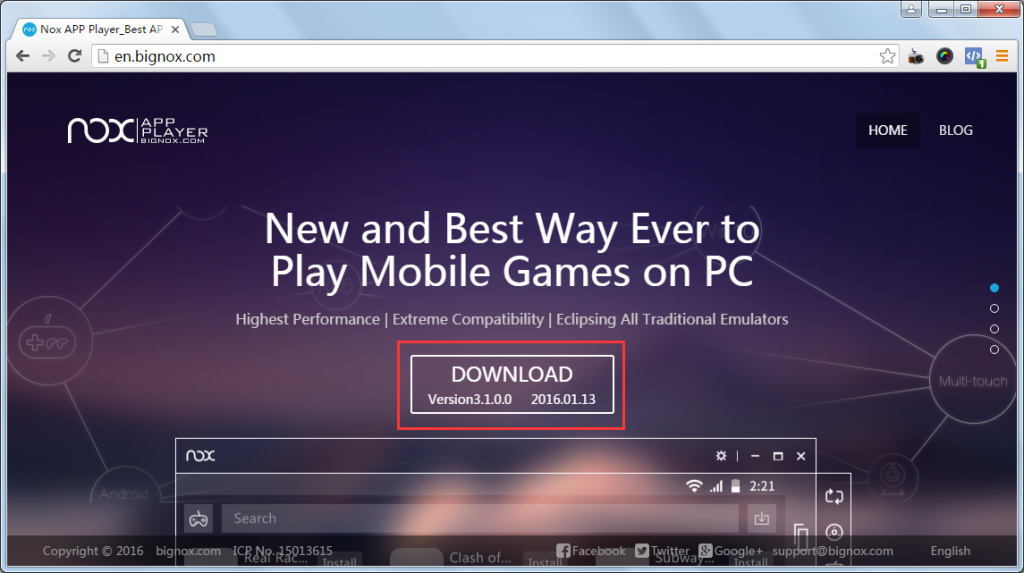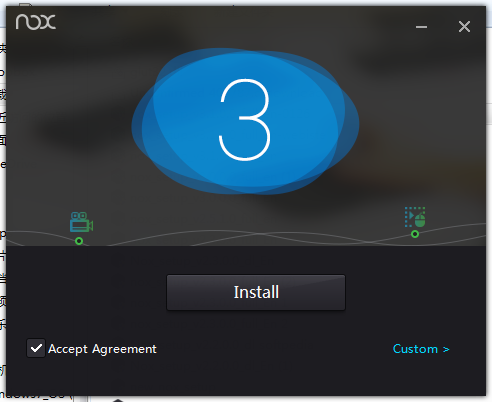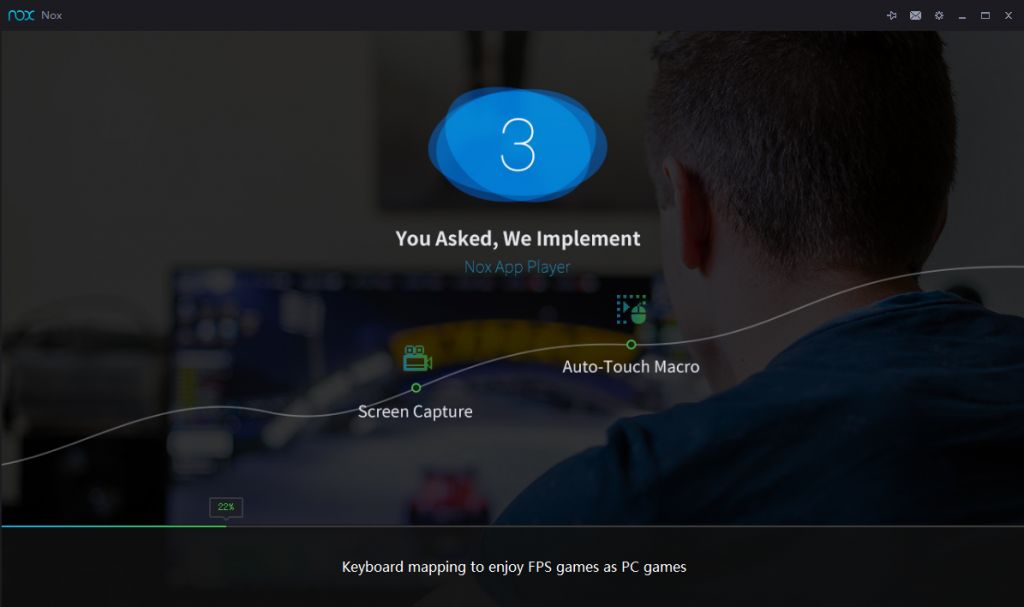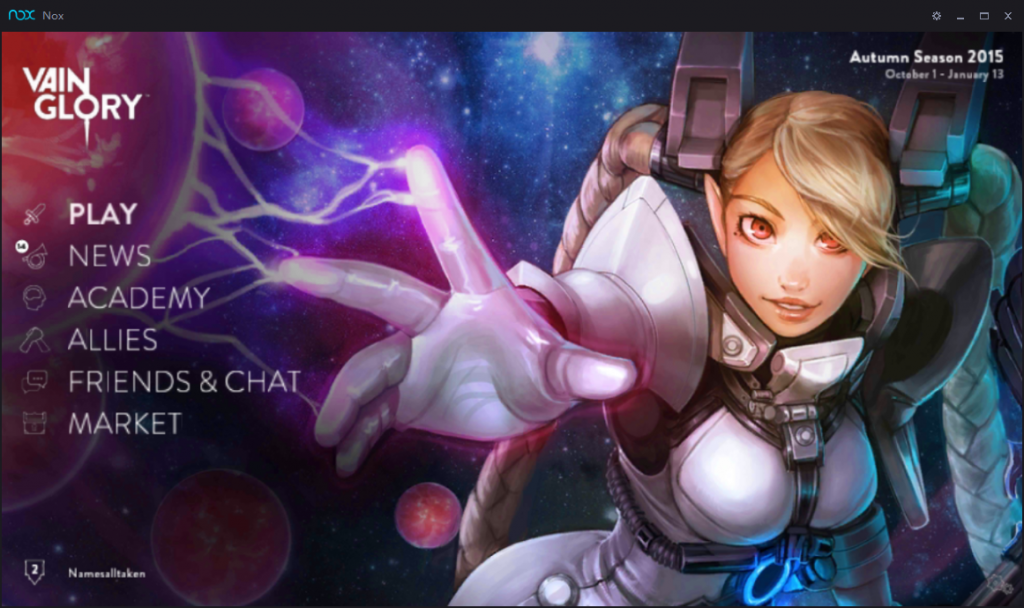How to play Android games on PC with Nox App Player
The steps are really simple!
1. Go to the official website: https://www.bignox.com/ and click the download button.
2. Double click the installer once finished downloading and choose Install.
3. Once installation finished, click Start to start using Nox!
4. On Nox main window you will find the in-built Google Play Store from which you could download and install your favourite apps and games. Or if you have the game/app apk on your computer, you could drag it into Nox to install 😀
Just enjoy playing your desired Android game/app on PC now~