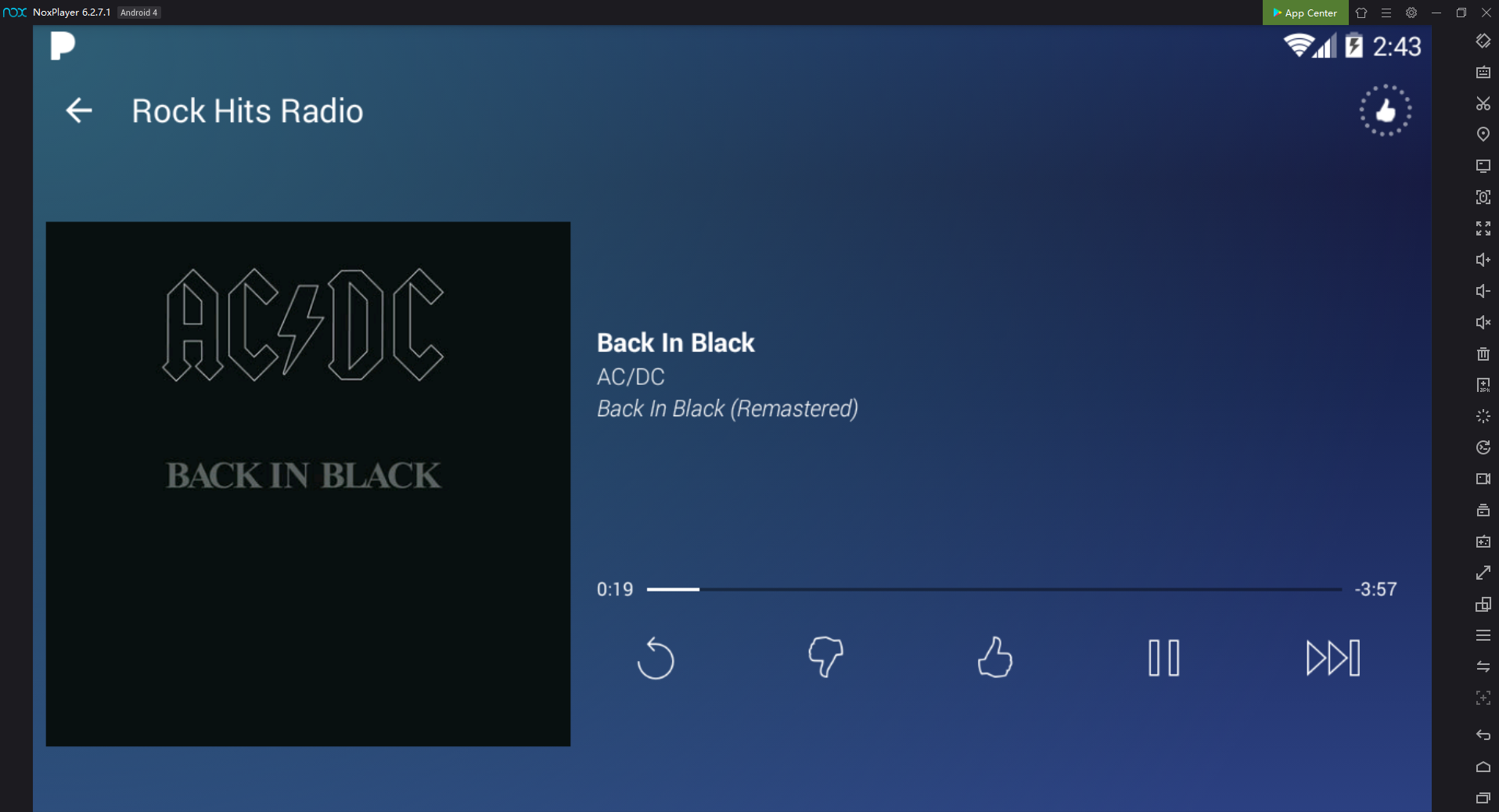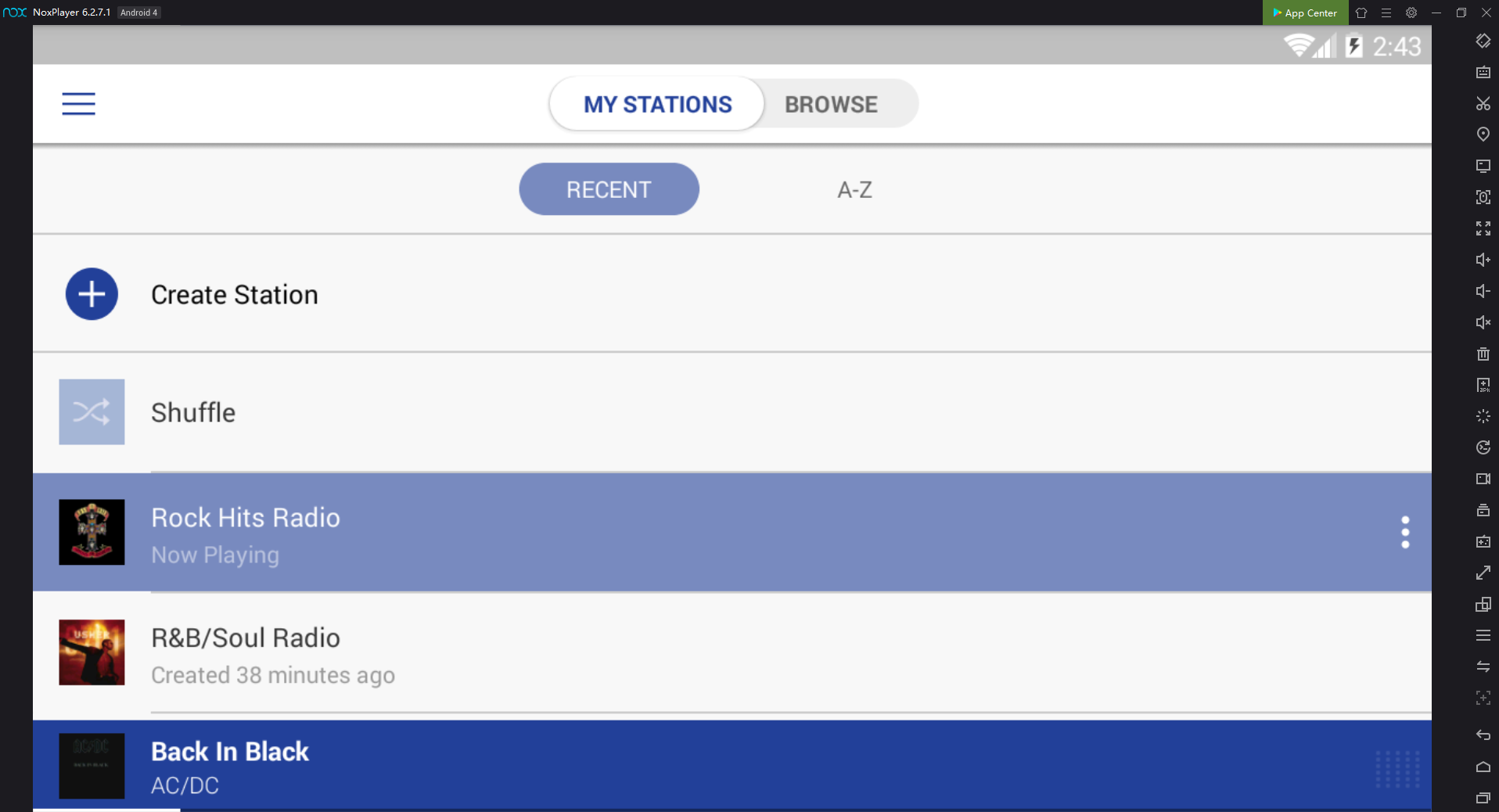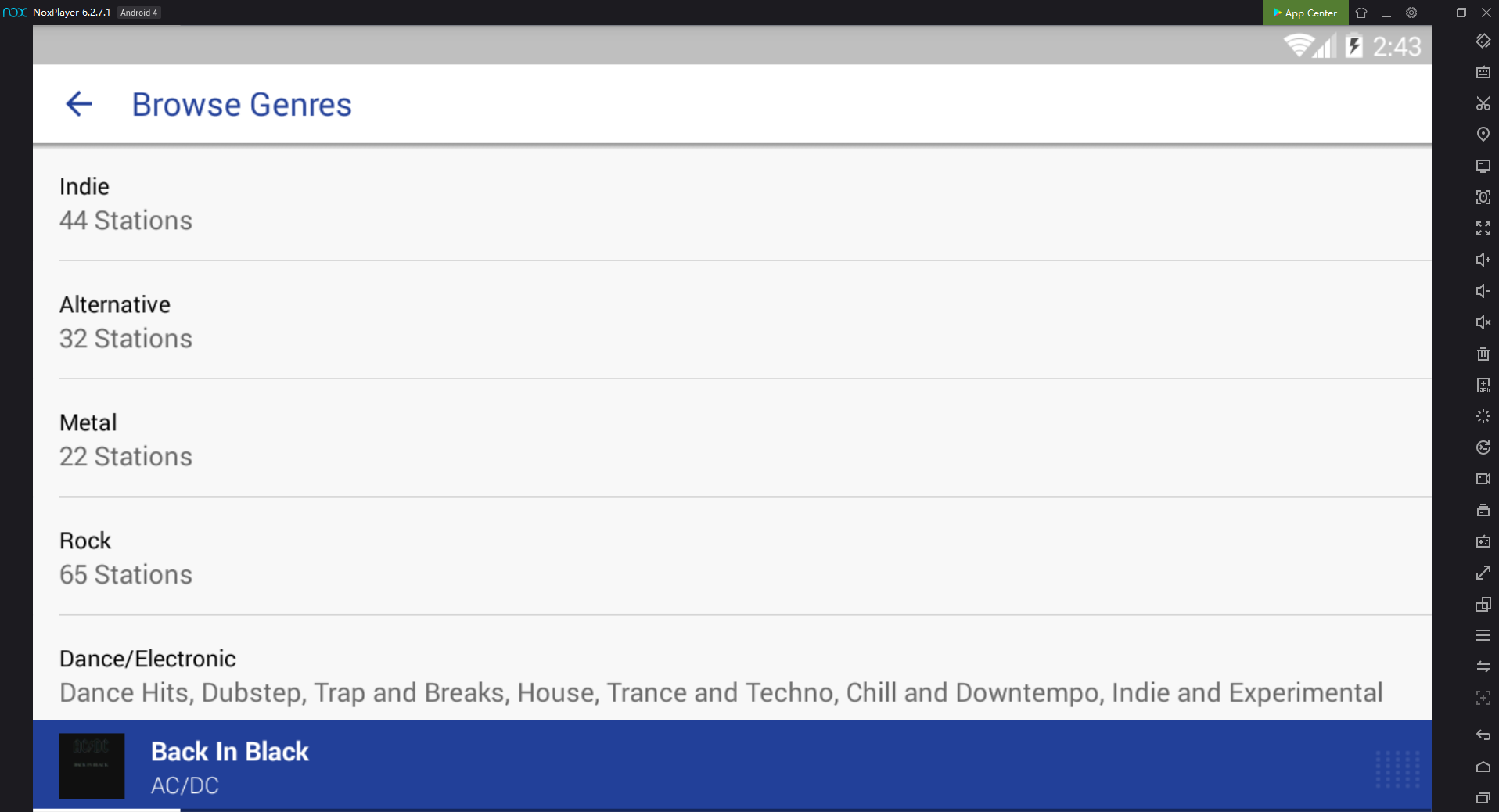Download Pandora Music on PC with NoxPlayer
Listening to your favorite artists and songs while also playing your favorite games all in the same place has never been easier with Pandora Music and NoxPlayer. This amazing app delivers countless hours of personalized music thanks to the Music Genome Project. Through their proprietary system you can search content by artist, song or genre to create a station that suits your tastes or you can also search browse to find recommended stations.
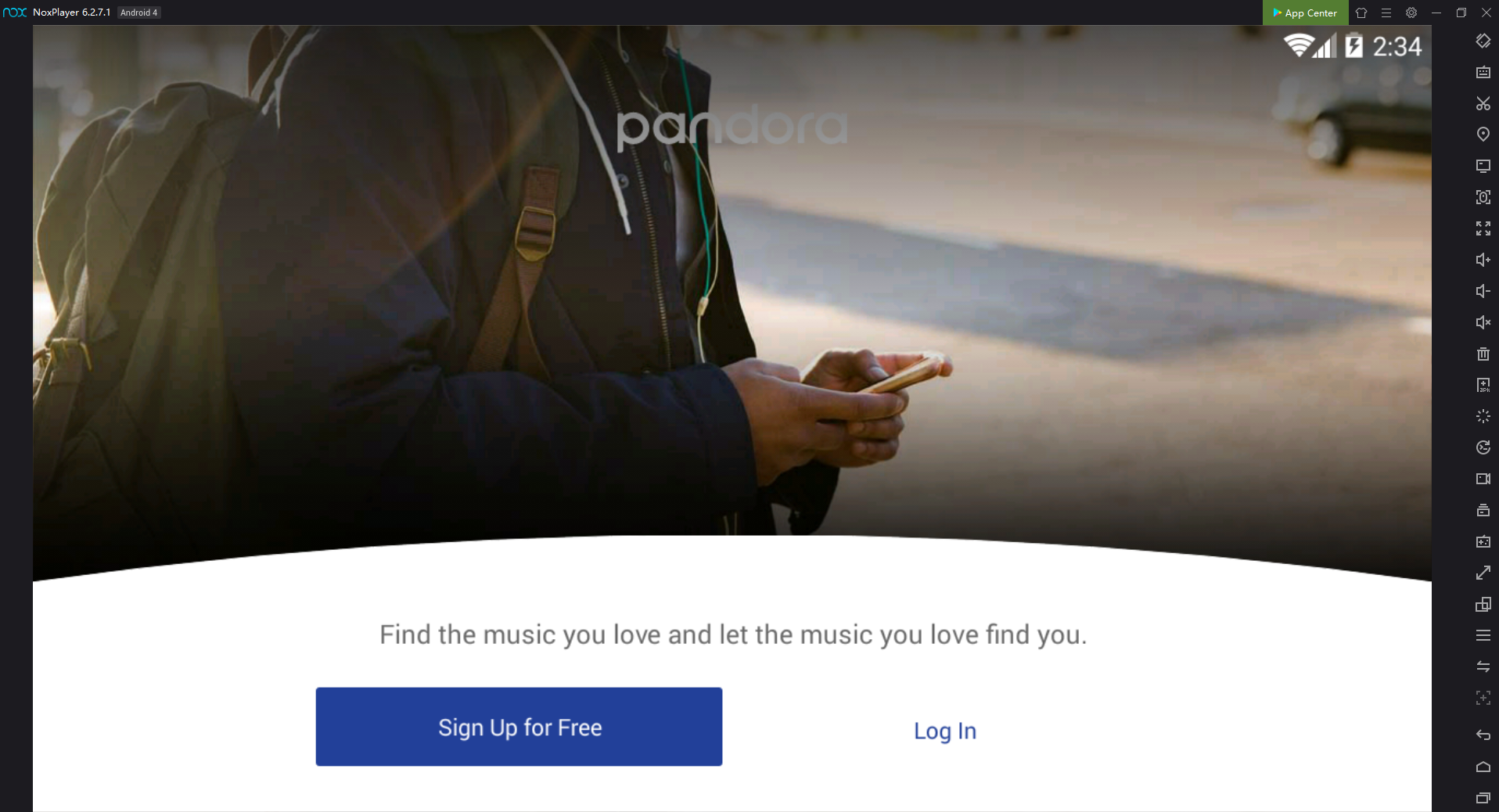
To listen to your favorite tracks in Pandora Music on your PC, just install NoxPlayer Android Emulator on your computer, sign in to your Google account, then search and install Pandora Music from the built-in Google Play Store or the App Center.
You can also download the apk file from Uptodown, and just drag and drop the file in NoxPlayer; it will be installed automatically. Or use a special version of NoxPlayer, which includes the Uptodown app. From there you can download and install any apk file just with a few clicks and then you can enjoy!
Click to Download Pandora Music on PC
Pandora Music Features

- . On the Stations section you can create a new station by typing the name of an artist, a genre or a track name and Pandora will provide you with customized results or you can also browse through the recommended stations to find the right fit for you
- In the Feed section you can share your favorite stations with your friends by email or link your Facebook and check your friend’s favorites.
- While in Edit you can update your personal information and review the overall activity.
- The Settings tab provides you some features such as alarm clock, Help section, general terms and notifications.
- You can Upgrade your free account to a Pandora Premium or Pandora Plus for a monthly fee to obtain additional benefits such as ad-free stations, unlimited skips and offline listening, etc.