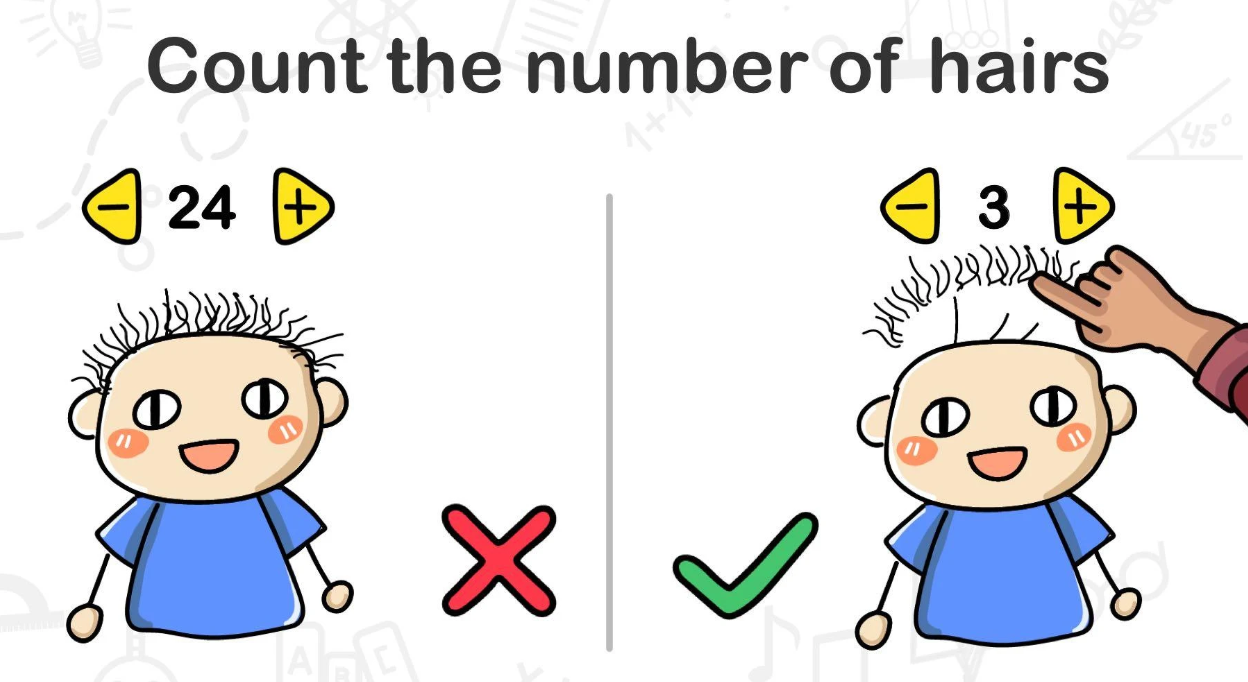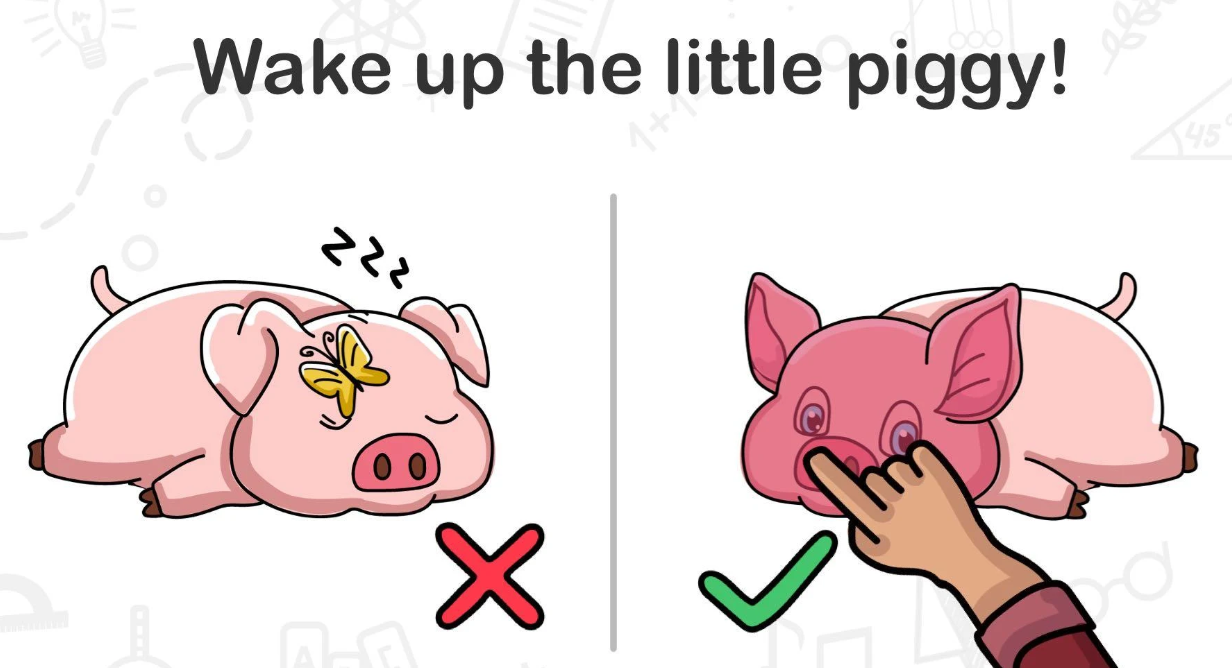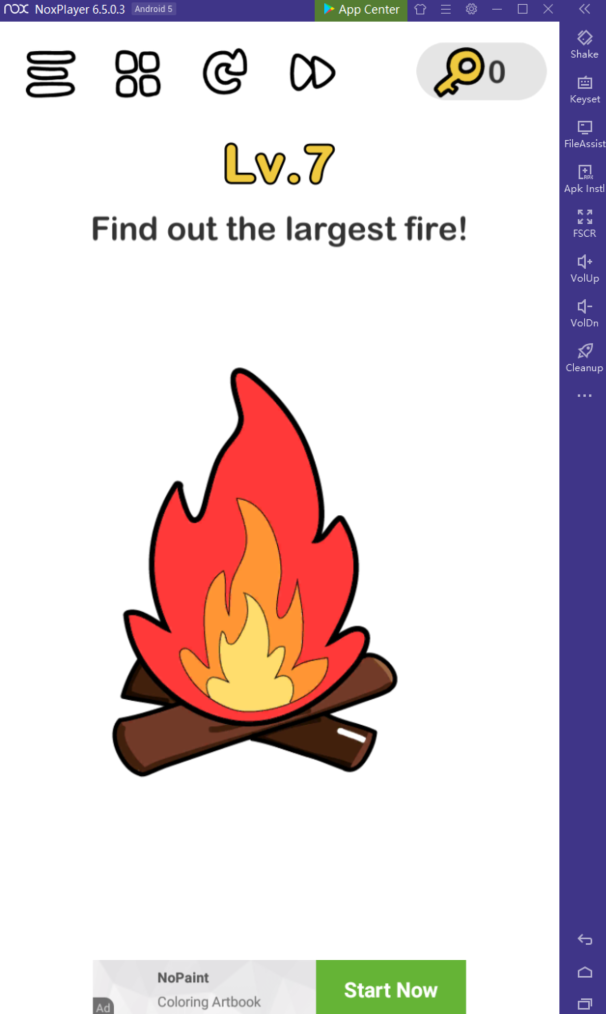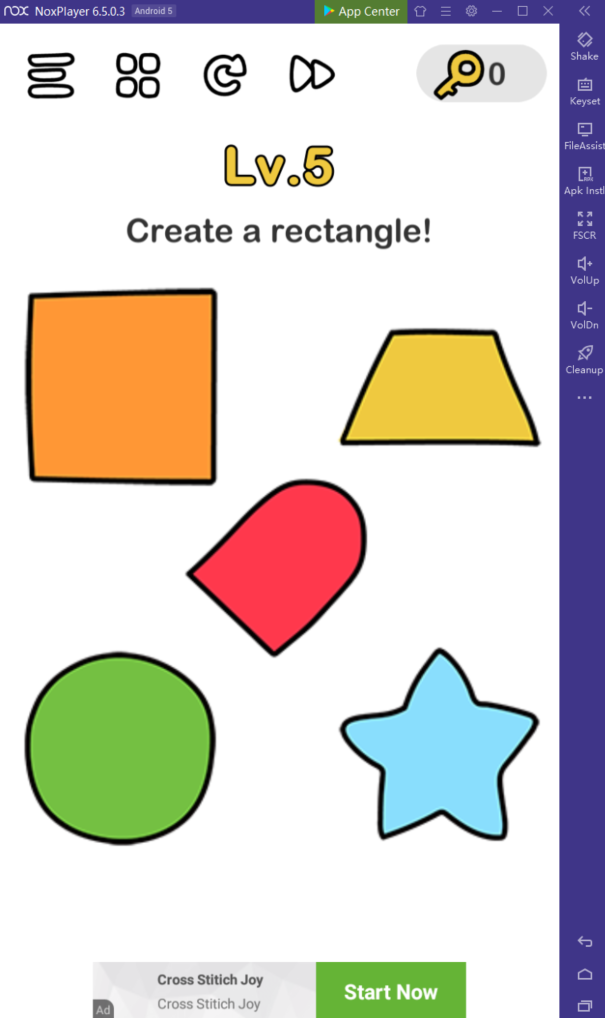Play Brain Out–Can you pass it on PC with NoxPlayer
As a brand-new educational game, Brain Out–Can you pass it combines puzzle with funny gameplay, which has broken through 10 million installs on Google Play. With NoxPlayer, people can energize your brain and explore the puzzle on a bigger screen.
In Brain Out–Can you pass, people need to utilize imagination and life experience to solve all the problems. The game has presented 185 challenges for the users by far, It is a ton of fun to try and figure out what way the user is trying to get you to accomplish the task.
Tips for Playing Brain Out–Can you pass it on PC
1. If the problem is too difficult, you have the option of using a key to unlock a hint. If you don’t have any keys left, then you can also watch an ad to get one.
2. Don’t think the puzzle in a simple or usual way. Try another different angle and way to unlock the task. For instance, in level 7, there are many fires on the screen and the goal is to find out the largest fire, so I move and mix all the small fires and they become the largest fire.
3. Try to interact with anything on the screen. Click anything you see and try to create some new idea, then you will find an amazing answer and get addicted to the game.
How to Download Brain Out–Can you pass it on PC
- Download NoxPlayer
- Click Tools👉Google play👉Sign-in Google account
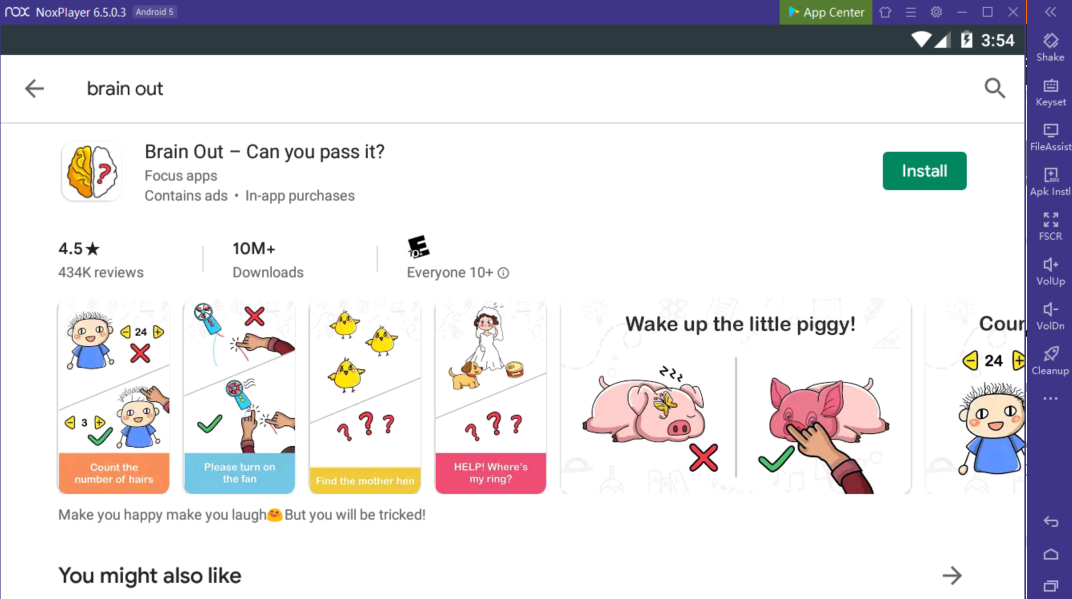
- Install Brain Out–Can you pass