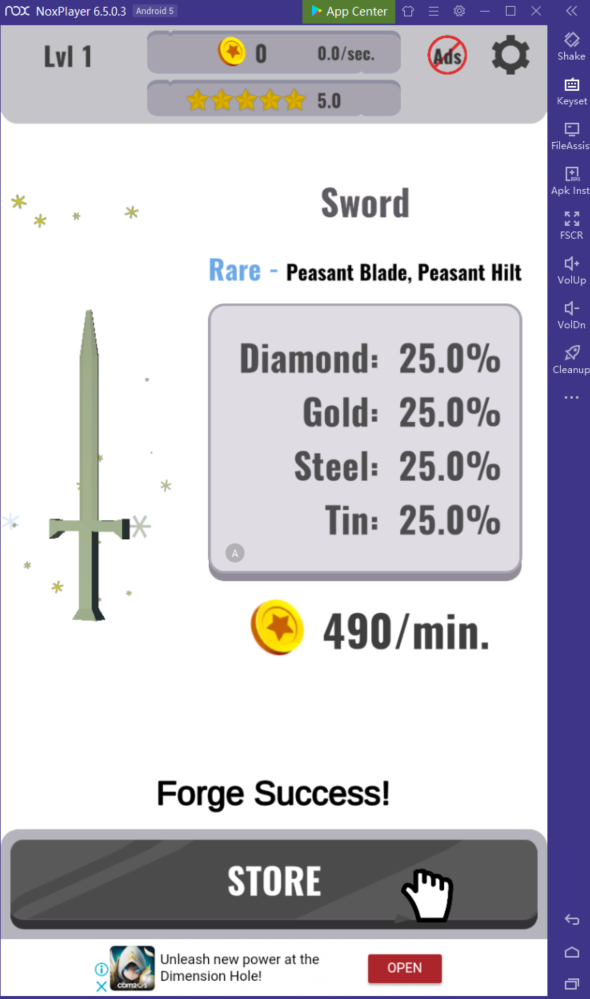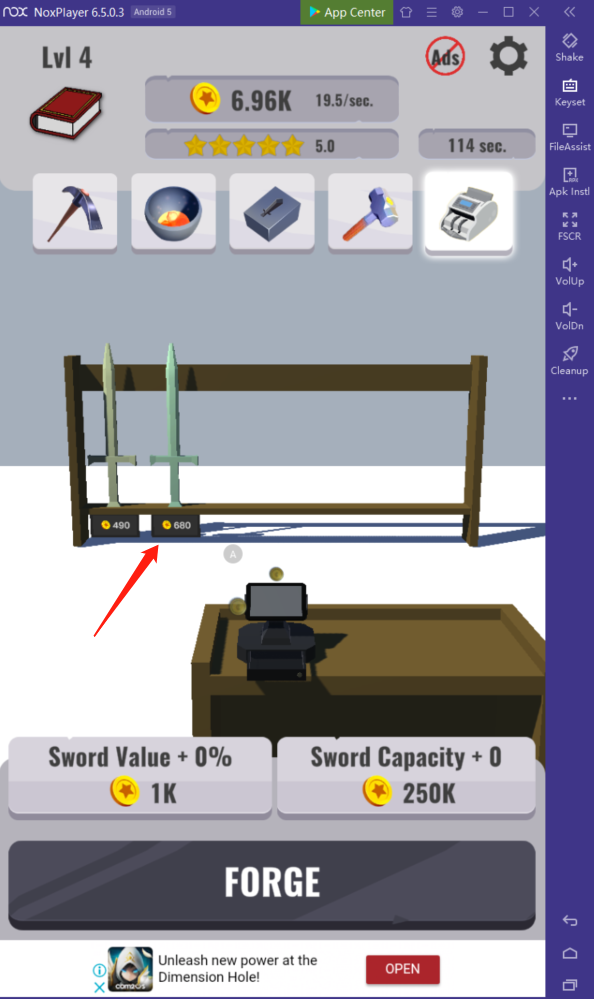Play Forge Ahead on PC with NoxPlayer
New Causal game Forge Ahead launched recently with a simple UI and mission to forge swords in several steps. With NoxPlayer, you can finish all operations by the mouse which is more convenient.
In the game, Forge Ahead let players experience the complete process of forging a sword, and the final goal is to forge the rarest and best sword.
Tips for Playing Forge Ahead on PC with NoxPlayer
- Pick up small rocks and break it at the fastest speed with holding on the mouse.
- Spend money speeding up the process of the hammer.
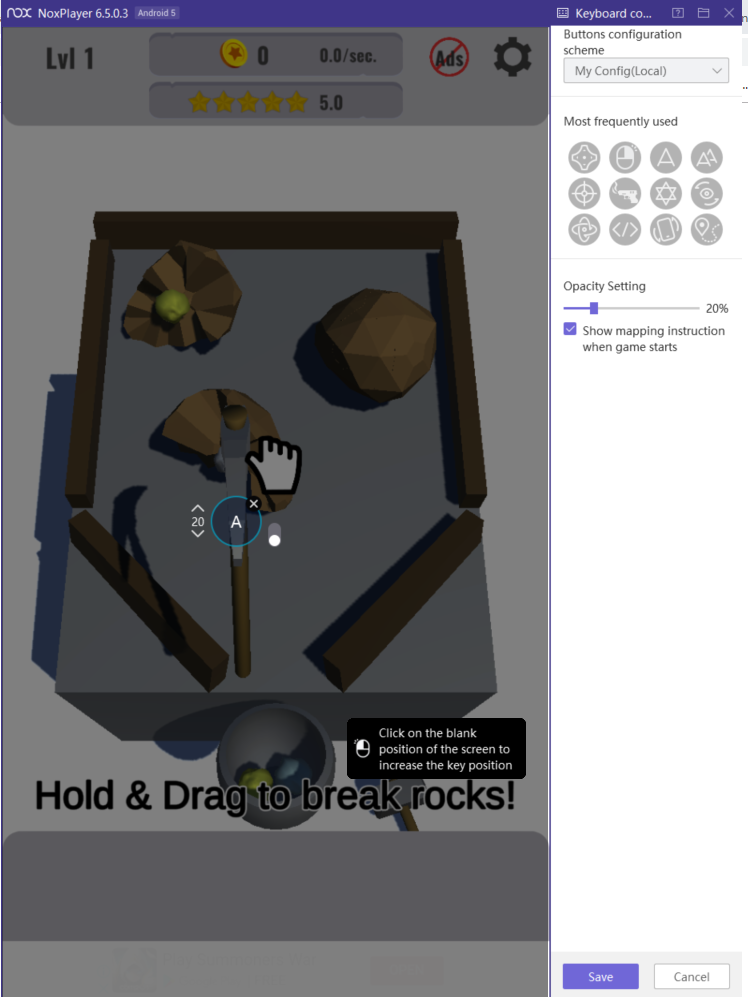
- When you first play the game, you will get 3,000 coins for free. Spend the money in a useful way.
- Sell the sword when little coins left.
5. Different rocks mix up will have a higher price. You can verify the materials by color.
6. Constantly making swords to produce Profit just to buy upgrades to make more swords in a cycle.
How to Download Forge Ahead on PC
- Download NoxPlayer
- Click Tools👉Google play👉Sign-in Google account
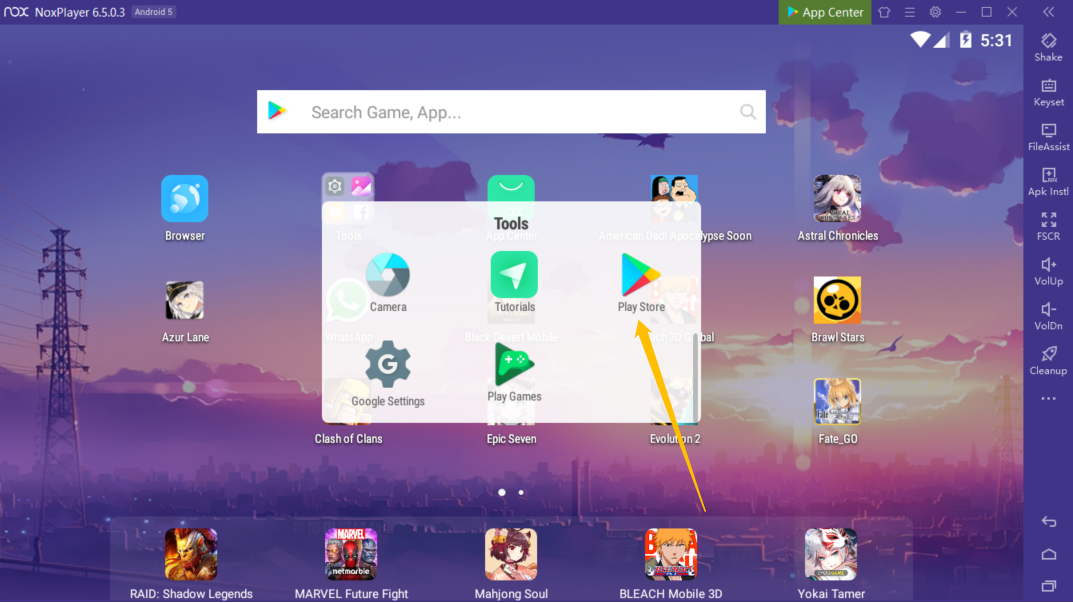
- Install Forge Ahead