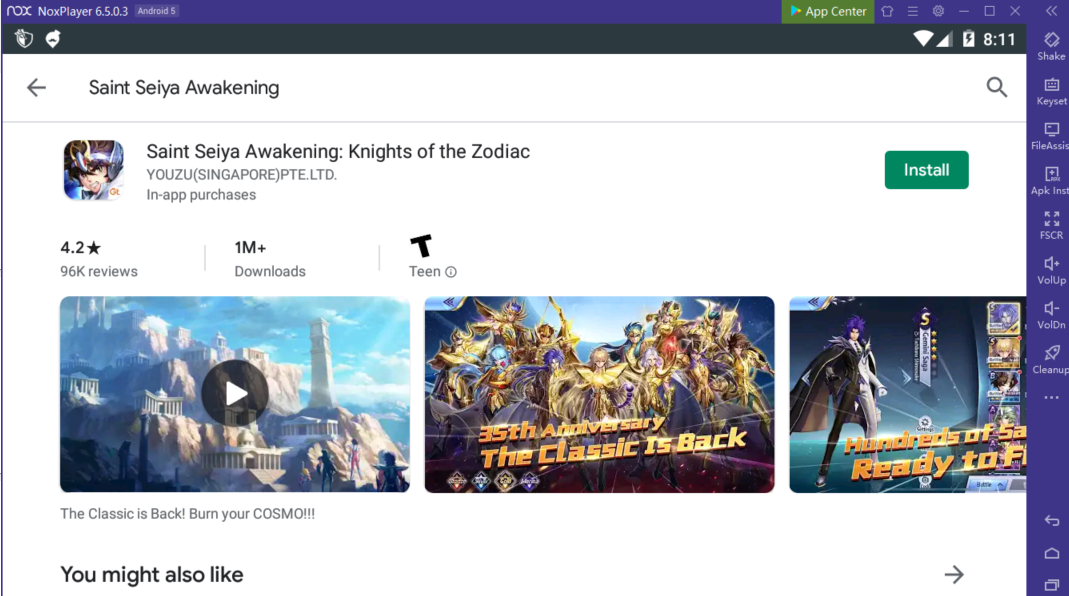Play Saint Seiya : Awakening on PC with NoxPlayer
Saint Seiya: Awakening, the authentic copyrights by Masami Kurumada, restores the classic story of its original comics. With NoxPlayer, you can use a keyboard to play the RPG and get a better gaming experience.
In the game, Saint Seiya: Awakening make everyone join the journey of the legendary, try your best to fight and become the strongest Saint.
Tips for Playing Saint Seiya: Awakening on PC with NoxPlayer
- Focus on awakening 4 core units for the game, does not matter what kind of team you decide to run or who do you like as a Saint, who is a staple in 99% of the teams and focus on them early.
- Gold comes so naturally that players don’t need to worry about it since side story, train hall and legion dungeons will be the more important goal.
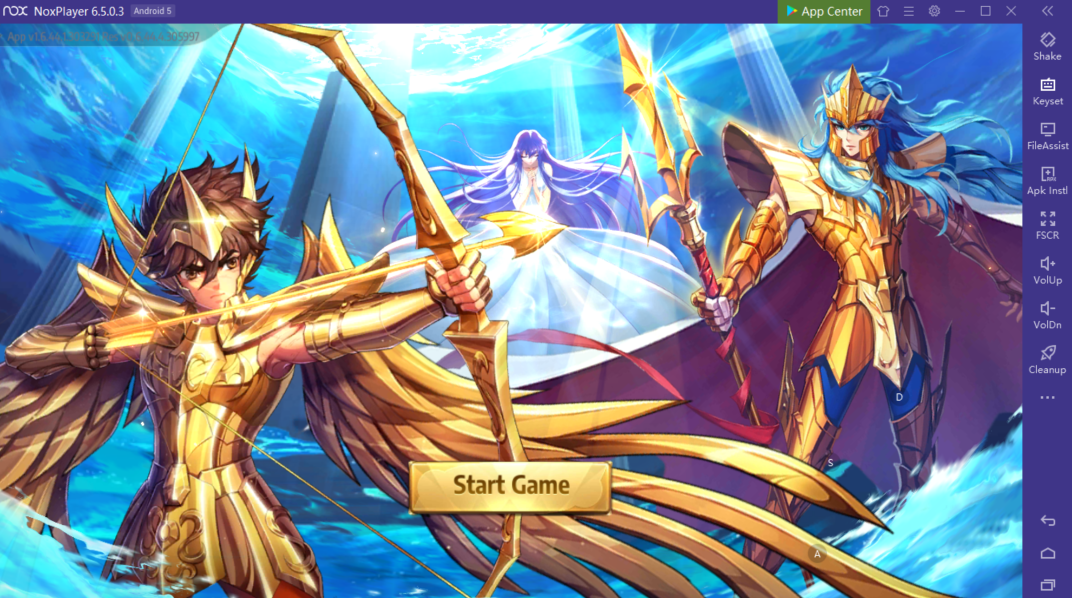
-
For Diamonds, you can get around 200-300 roughly every day when you complete every daily mission on the game (aside from stories), arena gives a chunk every time you climb up a division and achievements for doing various things or events.
- For team-building, remember not to slap 6 S Saints and expect 100% win-rate, A and B Saints are as important since they are gonna fill the blanks your S Saints leave.

How to Download Saint Seiya: Awakening on PC
- Download NoxPlayer
- Click Tools👉Google play👉Sign-in Google account
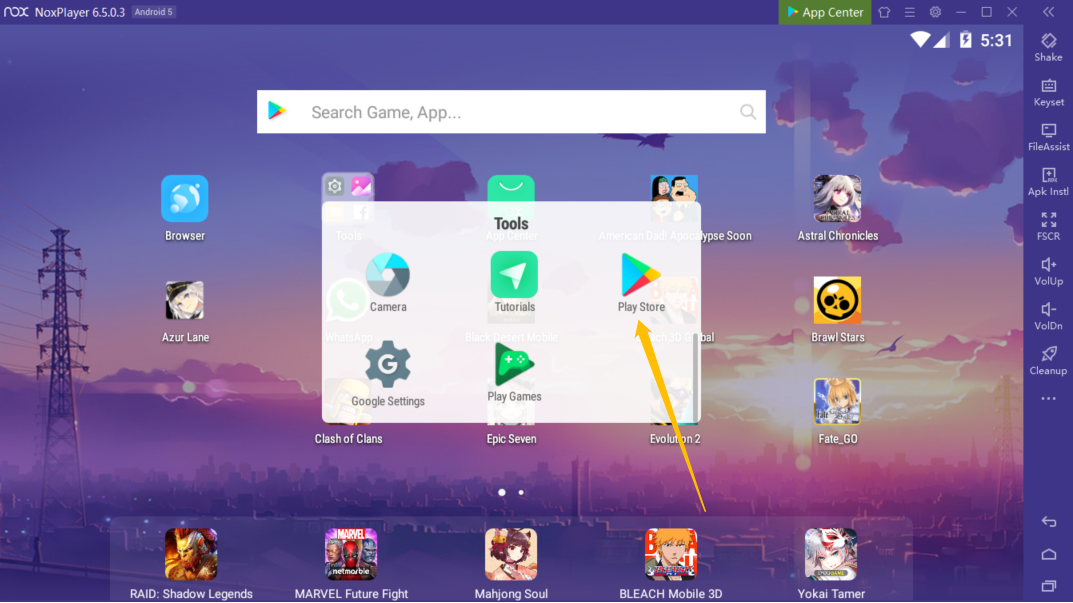
- Install Saint Seiya: Awakening