How to Play Ragnarok V: Returns on PC

Download NoxPlayer, Play Ragnarok V: Returns on PC
How to Download and Play Ragnarok V: Returns on PC
- Download and install NoxPlayer on your PC
- Complete Google sign-in to access the Play Store
- Look for Ragnarok V: Returns in the search bar and install the game
- Click the icon of Ragnarok V: Returns on your home screen to start the game
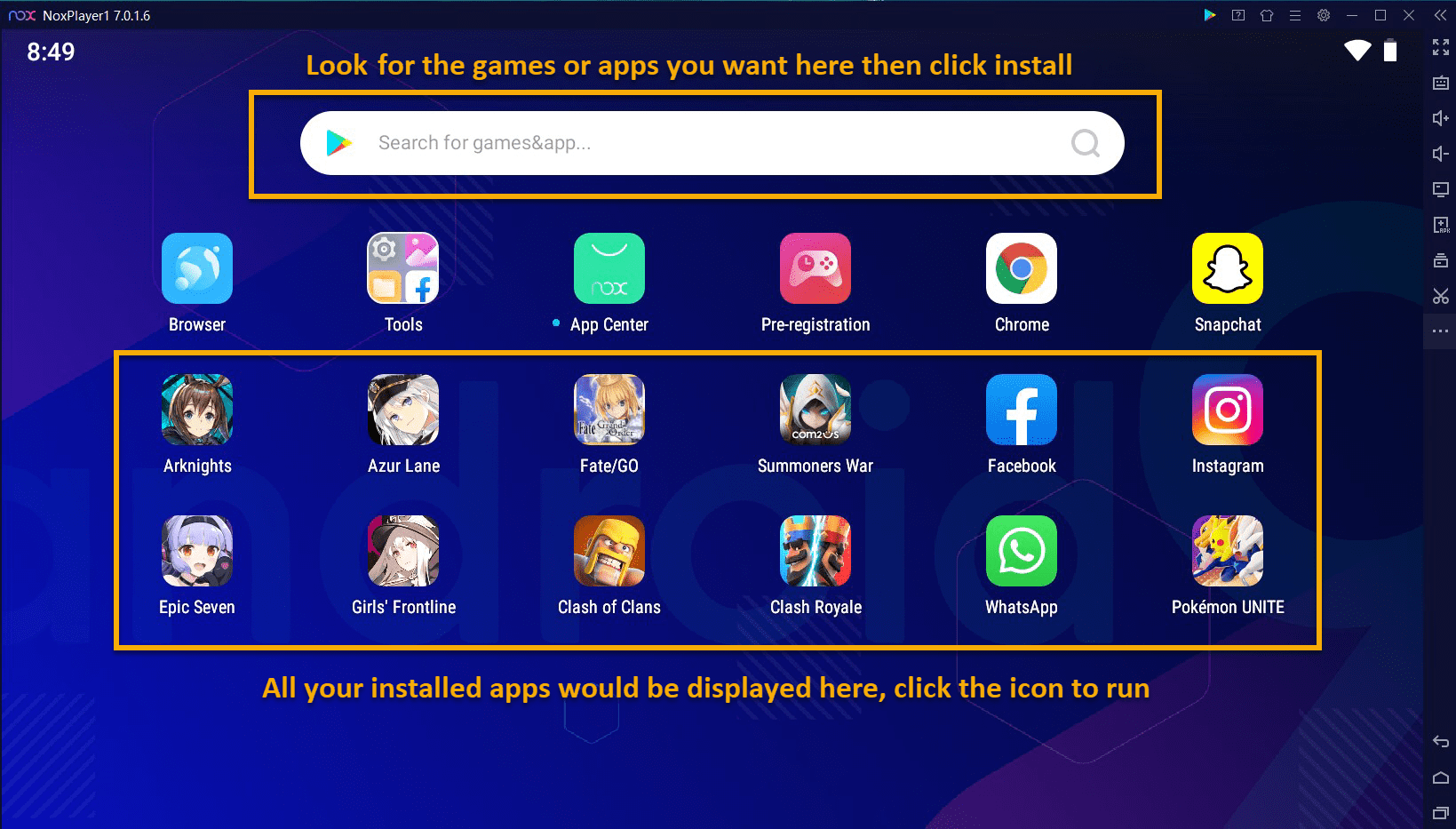
Play Ragnarok V: Returns on PC with NoxPlayer
Ragnarok V: Returns, a multi-platform MMORPG, is the sequel to ‘Ragnarok: Valkyrie Uprising,’ which has been played by more than five million global users. In addition to the attractive aesthetics unique to Ragnarok, this game will feature a high level of freedom for players. Play the newly released Role-Playing Game on PC with Noxplayer, unleash the PC gaming experience you always dreamed of!
Visit our site: en.bignox.com
NoxPlayer is a free Android emulator for playing mobile games on PC and Mac, supporting Android 5, 7, 8, and 9, compatible with Intel, AMD, and Apple processors. You can run NoxPlayer perfectly on commonly-used operating systems like Windows 7, 8, 10, 11, and iOS.
