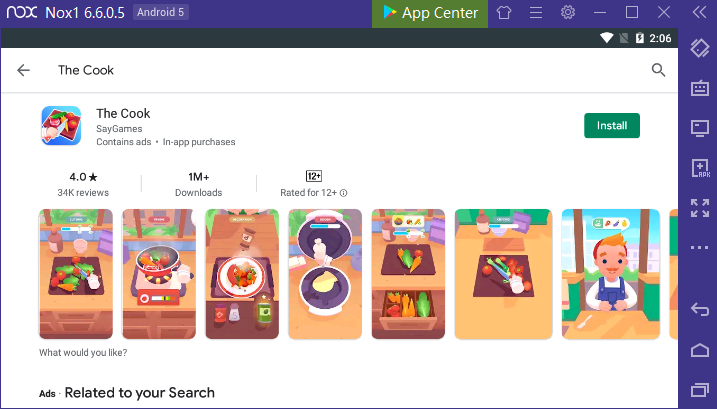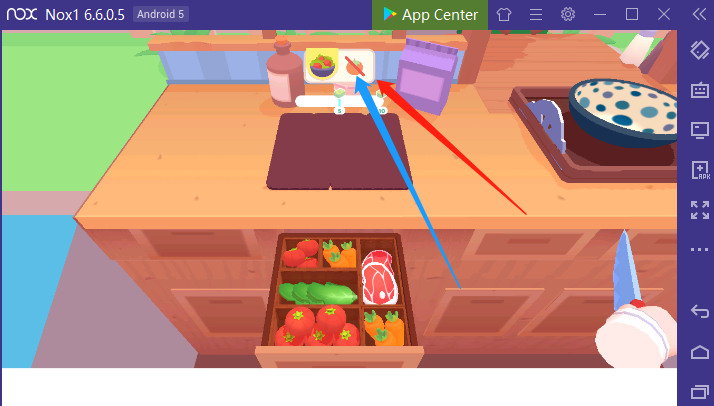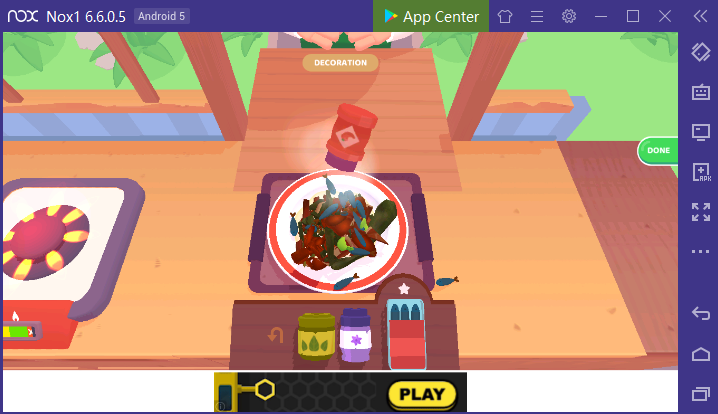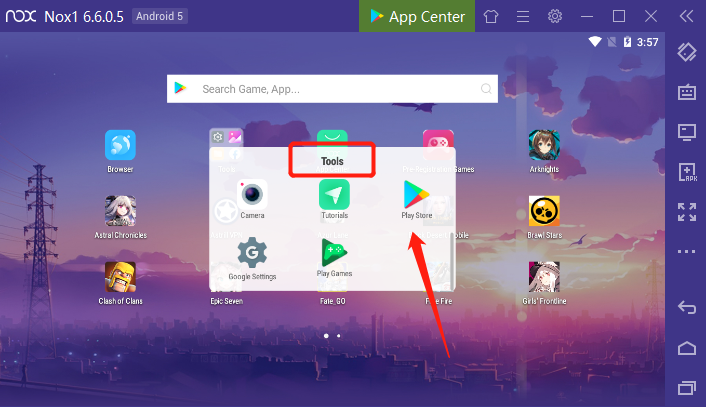Play the Cook on PC with NoxPlayer
The Cook, the casual cooking game which is developed by SayGames, gets popularity since it is released. With playing the Cook on pc with NoxPlayer, people will make the food and let your customers enjoy the tasty food on a bigger screen.
Tips for Playing the Cook on PC with NoxPlayer
1. You need to make different the food according to the customers’ requirements.
2. The process bar will help you monitor the whole process of food-making, like cutting, frying.
3. Some customers avoid certain food, so please remember their habits when they place an order.
4. When you have no enough vegetables or meat, call delivery.
5. There are also some decorations after finishing the food.
How to Download the Cook on PC with NoxPlayer
- Download NoxPlayer
- Click Tools👉Google play👉Sign-in Google account
3. Install the Cook on PC